如何在 Linux 中安裝 Visual Studio Code
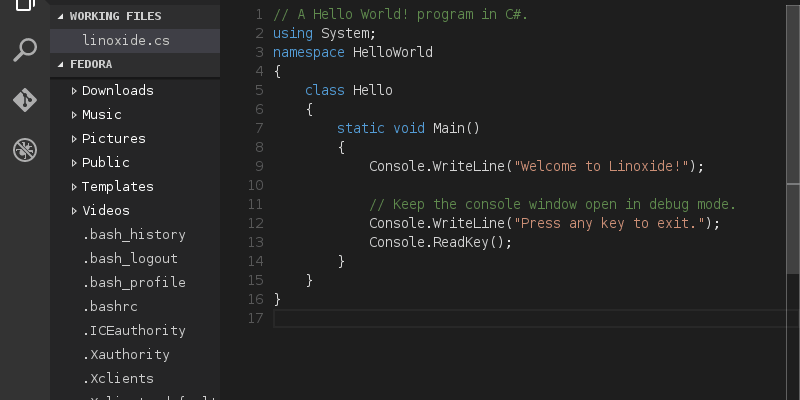
在 Ubuntu 中 Visual Studio Code
要在 Ubuntu 14.04/14.10/15.04 Linux 發行版中安裝 Visual Studio Code,我們可以使用 Ubuntu Make 0.7。這是在 ubuntu 中安裝 code 最簡單的方法,因為我們只需要執行幾個命令。首先,我們要在我們的 ubuntu linux 發行版中安裝 Ubuntu Make 0.7。要安裝它,首先要為它添加 PPA。可以通過運行下面命令完成。
# add-apt-repository ppa:ubuntu-desktop/ubuntu-make
This ppa proposes package backport of Ubuntu make for supported releases.
More info: https://launchpad.net/~ubuntu-desktop/+archive/ubuntu/ubuntu-make
Press [ENTER] to continue or ctrl-c to cancel adding it
gpg: keyring `/tmp/tmpv0vf24us/secring.gpg' created
gpg: keyring `/tmp/tmpv0vf24us/pubring.gpg' created
gpg: requesting key A1231595 from hkp server keyserver.ubuntu.com
gpg: /tmp/tmpv0vf24us/trustdb.gpg: trustdb created
gpg: key A1231595: public key "Launchpad PPA for Ubuntu Desktop" imported
gpg: no ultimately trusted keys found
gpg: Total number processed: 1
gpg: imported: 1 (RSA: 1)
OK
然後,更新本地庫索引並安裝 ubuntu-make。
# apt-get update
# apt-get install ubuntu-make
在我們的 ubuntu 操作系統上安裝完 Ubuntu Make 之後,我們可以在一個終端中運行以下命令來安裝 Code。
# umake web visual-studio-code
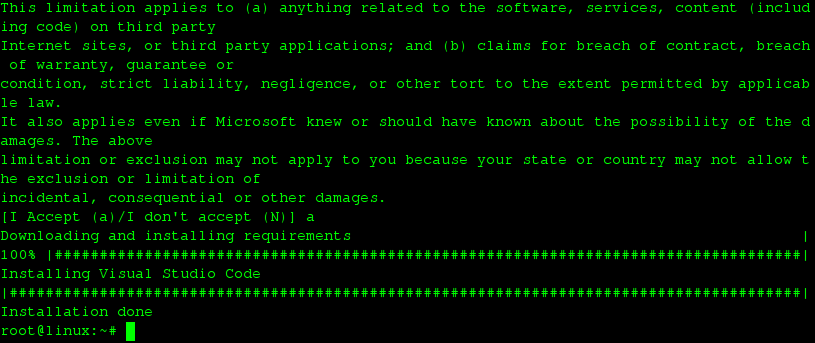
運行完上面的命令之後,會要求我們輸入想要的安裝路徑。然後,會請求我們允許在 ubuntu 系統中安裝 Visual Studio Code。我們輸入「a」(接受)。輸入完後,它會在 ubuntu 機器上下載和安裝 Code。最後,我們可以在啟動器或者菜單中啟動它。
總結
我們已經成功地在 Linux 發行版上安裝了 Visual Studio Code。在所有 linux 發行版上安裝 Visual Studio Code 都和上面介紹的相似,我們也可以使用 umake 在 Ubuntu 發行版中安裝。Umake 是一個安裝開發工具,IDEs 和語言的流行工具。我們可以用 Umake 輕鬆地安裝 Android Studios、Eclipse 和很多其它流行 IDE。Visual Studio Code 是基於 Github 上一個叫 Electron 的項目,它是 Atom.io 編輯器的一部分。它有很多 Atom.io 編輯器沒有的改進功能。當前 Visual Studio Code 只支持 64 位 linux 操作系統平台。
如果你有任何疑問、建議或者反饋,請在下面的評論框中留言以便我們改進和更新我們的內容。非常感謝!Enjoy 🙂
via: http://linoxide.com/linux-how-to/install-visual-studio-code-linux/
作者:Arun Pyasi 譯者:ictlyh 校對:wxy
本文轉載來自 Linux 中國: https://github.com/Linux-CN/archive






















