如何在Ubuntu 14.04 LTS安裝網路爬蟲工具:Scrapy

Scrapy依賴於Python、開發庫和pip。Python最新的版本已經在Ubuntu上預裝了。因此我們在安裝Scrapy之前只需安裝pip和python開發庫就可以了。
pip是作為python包索引器easy_install的替代品,用於安裝和管理Python包。pip包的安裝可見圖 1。
sudo apt-get install python-pip
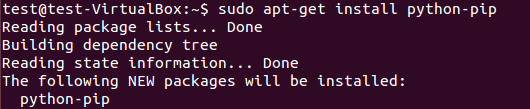
圖:1 pip安裝
我們必須要用下面的命令安裝python開發庫。如果包沒有安裝那麼就會在安裝scrapy框架的時候報關於python.h頭文件的錯誤。
sudo apt-get install python-dev
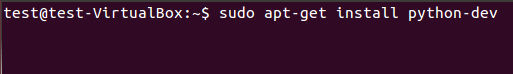
圖:2 Python 開發庫
scrapy框架既可從deb包安裝也可以從源碼安裝。在圖3中我們用pip(Python 包管理器)安裝了deb包了。
sudo pip install scrapy
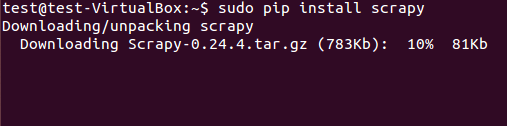
圖:3 Scrapy 安裝
圖4中scrapy的成功安裝需要一些時間。
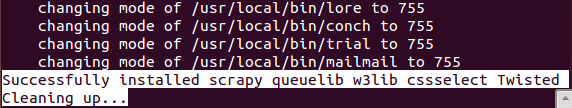
圖:4 成功安裝Scrapy框架
使用scrapy框架提取數據
基礎教程
我們將用scrapy從fatwallet.com上提取商店名稱(賣卡的店)。首先,我們使用下面的命令新建一個scrapy項目「store name」, 見圖5。
$sudo scrapy startproject store_name
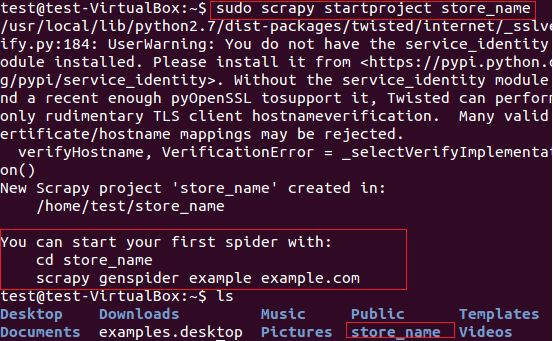
圖:5 Scrapy框架新建項目
上面的命令在當前路徑創建了一個「store_name」的目錄。項目主目錄下包含的文件/文件夾見圖6。
$sudo ls –lR store_name
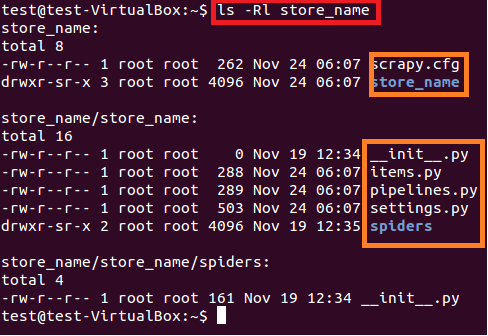
圖:6 store_name項目的內容
每個文件/文件夾的概要如下:
- scrapy.cfg 是項目配置文件
- store_name/ 主目錄下的另一個文件夾。 這個目錄包含了項目的python代碼
- store_name/items.py 包含了將由蜘蛛爬取的項目
- store_name/pipelines.py 是管道文件
- store_name/settings.py 是項目的配置文件
- store_name/spiders/, 包含了用於爬取的蜘蛛
由於我們要從fatwallet.com上如提取店名,因此我們如下修改文件(LCTT 譯註:這裡沒說明是哪個文件,譯者認為應該是 items.py)。
import scrapy
class StoreNameItem(scrapy.Item):
name = scrapy.Field() # 取出卡片商店的名稱
之後我們要在項目的store_name/spiders/文件夾下寫一個新的蜘蛛。蜘蛛是一個python類,它包含了下面幾個必須的屬性:
- 蜘蛛名 (name )
- 爬取起點url (start_urls)
- 包含了從響應中提取需要內容相應的正則表達式的解析方法。解析方法對爬蟲而言很重要。
我們在storename/spiders/目錄下創建了「storename.py」爬蟲,並添加如下的代碼來從fatwallet.com上提取店名。爬蟲的輸出寫到文件(StoreName.txt)中,見圖7。
from scrapy.selector import Selector
from scrapy.spider import BaseSpider
from scrapy.http import Request
from scrapy.http import FormRequest
import re
class StoreNameItem(BaseSpider):
name = "storename"
allowed_domains = ["fatwallet.com"]
start_urls = ["http://fatwallet.com/cash-back-shopping/"]
def parse(self,response):
output = open('StoreName.txt','w')
resp = Selector(response)
tags = resp.xpath('//tr[@class="storeListRow"]|
//tr[@class="storeListRow even"]|
//tr[@class="storeListRow even last"]|
//tr[@class="storeListRow last"]').extract()
for i in tags:
i = i.encode('utf-8', 'ignore').strip()
store_name = ''
if re.search(r"class="storeListStoreName">.*?<",i,re.I|re.S):
store_name = re.search(r"class="storeListStoreName">.*?<",i,re.I|re.S).group()
store_name = re.search(r">.*?<",store_name,re.I|re.S).group()
store_name = re.sub(r'>',"",re.sub(r'<',"",store_name,re.I))
store_name = re.sub(r'&',"&",re.sub(r'&',"&",store_name,re.I))
#print store_name
output.write(store_name+""+"n")
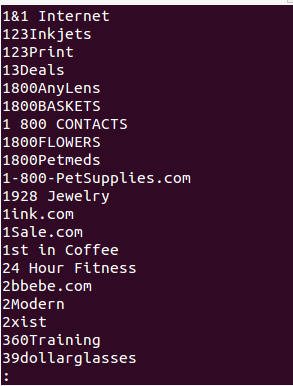
圖:7 爬蟲的輸出
注意: 本教程的目的僅用於理解scrapy框架
via: http://linoxide.com/ubuntu-how-to/scrapy-install-ubuntu/
本文轉載來自 Linux 中國: https://github.com/Linux-CN/archive






















