Cheat : 一個實用 Linux 命令示例集合
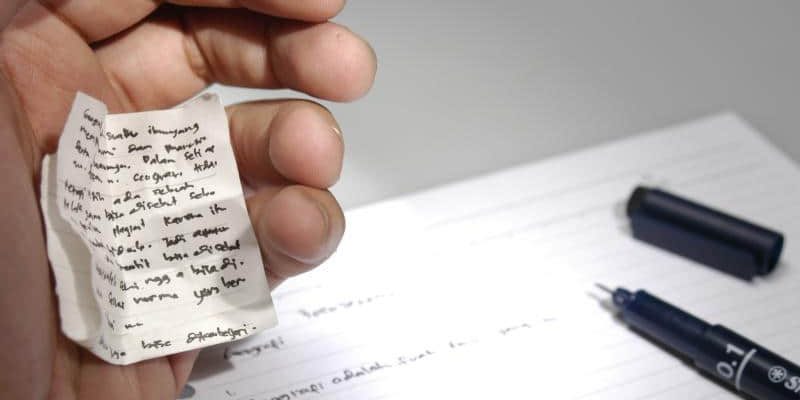
我們中的許多人經常查看 man 頁面 來了解命令開關(選項),它會顯示有關命令語法、說明、細節和可用的選項,但它沒有任何實際的例子。因此,在組合成一個我們需要的完整命令時會遇到一些麻煩。
你確實遇到這個麻煩而想要一個更好的解決方案嗎?我會建議你試一下 cheat。
Cheat 是什麼
cheat 允許你在命令行中創建和查看互動式的 速查表 。它旨在幫助提醒 *nix 系統管理員他們經常使用但還沒頻繁到會記住的命令的選項。
如何安裝 Cheat
cheat 是使用 python 開發的,所以可以用 pip 來在你的系統上安裝 cheat。
pip 是一個與 setuptools 捆綁在一起的 Python 模塊,它是在 Linux 中安裝 Python 包推薦的工具之一。
對於 Debian/Ubuntu 用戶,請使用 apt-get 命令或apt 命令來安裝 pip。
[對於 Python2]
$ sudo apt install python-pip python-setuptools
[對於 Python3]
$ sudo apt install python3-pip
RHEL/CentOS 官方倉庫中沒有 pip,因此使用 EPEL 倉庫,並使用 YUM 命令安裝 pip。
$ sudo yum install python-pip python-devel python-setuptools
對於 Fedora 系統,使用 dnf 命令來安裝 pip。
[對於 Python2]
$ sudo dnf install python-pip
[對於 Python3]
$ sudo dnf install python3
對於基於 Arch Linux 的系統,請使用 Pacman 命令 來安裝 pip。
[對於 Python2]
$ sudo pacman -S python2-pip python-setuptools
[對於 Python3]
$ sudo pacman -S python-pip python3-setuptools
對於 openSUSE 系統,使用 Zypper 命令來安裝 pip。
[對於 Python2]
$ sudo pacman -S python-pip
[對於 Python3]
$ sudo pacman -S python3-pip
用 pip 來在你的系統上安裝 cheat。
$ sudo pip install cheat
如何使用 Cheat
運行 cheat,然後按相應的命令來查看速查表,作為例子,我們要來看下 tar 命令的例子。
$ cheat tar
# To extract an uncompressed archive:
tar -xvf /path/to/foo.tar
# To create an uncompressed archive:
tar -cvf /path/to/foo.tar /path/to/foo/
# To extract a .gz archive:
tar -xzvf /path/to/foo.tgz
# To create a .gz archive:
tar -czvf /path/to/foo.tgz /path/to/foo/
# To list the content of an .gz archive:
tar -ztvf /path/to/foo.tgz
# To extract a .bz2 archive:
tar -xjvf /path/to/foo.tgz
# To create a .bz2 archive:
tar -cjvf /path/to/foo.tgz /path/to/foo/
# To extract a .tar in specified Directory:
tar -xvf /path/to/foo.tar -C /path/to/destination/
# To list the content of an .bz2 archive:
tar -jtvf /path/to/foo.tgz
# To create a .gz archive and exclude all jpg,gif,... from the tgz
tar czvf /path/to/foo.tgz --exclude=*.{jpg,gif,png,wmv,flv,tar.gz,zip} /path/to/foo/
# To use parallel (multi-threaded) implementation of compression algorithms:
tar -z ... -> tar -Ipigz ...
tar -j ... -> tar -Ipbzip2 ...
tar -J ... -> tar -Ipixz ...
運行下面的命令查看可用的速查表。
$ cheat -l
進入幫助頁面獲取更多詳細信息。
$ cheat -h
via: https://www.2daygeek.com/cheat-a-collection-of-practical-linux-command-examples/
作者:Magesh Maruthamuthu 譯者:geekpi 校對:wxy
本文轉載來自 Linux 中國: https://github.com/Linux-CN/archive






















