構建一個即時消息應用(八):Home 頁面

本文是該系列的第八篇。
繼續前端部分,讓我們在本文中完成 home 頁面的開發。 我們將添加一個開始對話的表單和一個包含最新對話的列表。
對話表單
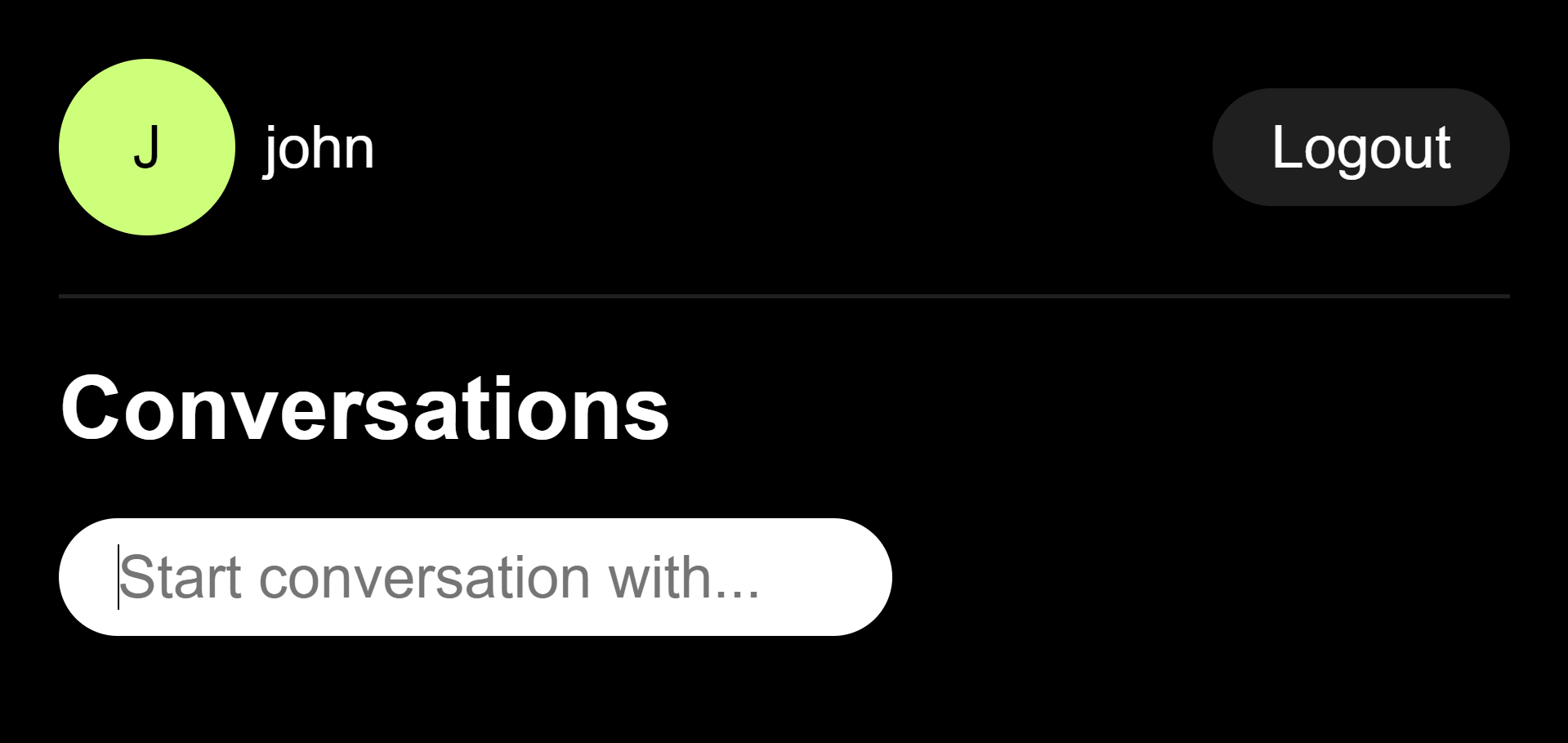
轉到 static/ages/home-page.js 文件,在 HTML 視圖中添加一些標記。
<form id="conversation-form">
<input type="search" placeholder="Start conversation with..." required>
</form>
將該表單添加到我們顯示 「auth user」 和 「logout」 按鈕部分的下方。
page.getElementById('conversation-form').onsubmit = onConversationSubmit
現在我們可以監聽 「submit」 事件來創建對話了。
import http from '../http.js'
import { navigate } from '../router.js'
async function onConversationSubmit(ev) {
ev.preventDefault()
const form = ev.currentTarget
const input = form.querySelector('input')
input.disabled = true
try {
const conversation = await createConversation(input.value)
input.value = ''
navigate('/conversations/' + conversation.id)
} catch (err) {
if (err.statusCode === 422) {
input.setCustomValidity(err.body.errors.username)
} else {
alert(err.message)
}
setTimeout(() => {
input.focus()
}, 0)
} finally {
input.disabled = false
}
}
function createConversation(username) {
return http.post('/api/conversations', { username })
}
在提交時,我們使用用戶名對 /api/conversations 進行 POST 請求,並重定向到 conversation 頁面(用於下一篇文章)。
對話列表
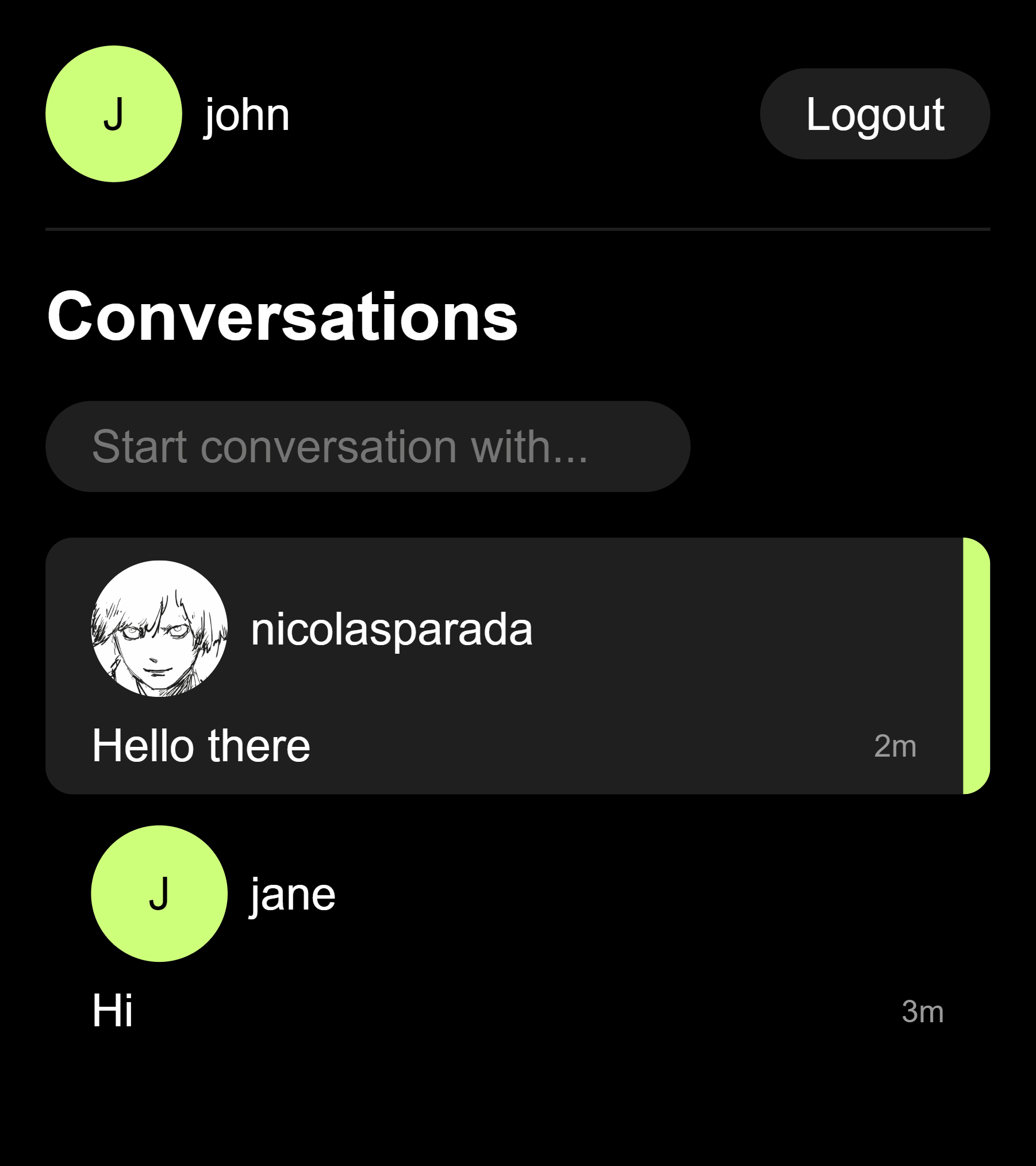
還是在這個文件中,我們將創建 homePage() 函數用來先非同步載入對話。
export default async function homePage() {
const conversations = await getConversations().catch(err => {
console.error(err)
return []
})
/*...*/
}
function getConversations() {
return http.get('/api/conversations')
}
然後,在標記中添加一個列表來渲染對話。
<ol id="conversations"></ol>
將其添加到當前標記的正下方。
const conversationsOList = page.getElementById('conversations')
for (const conversation of conversations) {
conversationsOList.appendChild(renderConversation(conversation))
}
因此,我們可以將每個對話添加到這個列表中。
import { avatar, escapeHTML } from '../shared.js'
function renderConversation(conversation) {
const messageContent = escapeHTML(conversation.lastMessage.content)
const messageDate = new Date(conversation.lastMessage.createdAt).toLocaleString()
const li = document.createElement('li')
li.dataset['id'] = conversation.id
if (conversation.hasUnreadMessages) {
li.classList.add('has-unread-messages')
}
li.innerHTML = `
<a href="/conversations/${conversation.id}">
<div>
${avatar(conversation.otherParticipant)}
<span>${conversation.otherParticipant.username}</span>
</div>
<div>
<p>${messageContent}</p>
<time>${messageDate}</time>
</div>
</a>
`
return li
}
每個對話條目都包含一個指向對話頁面的鏈接,並顯示其他參與者信息和最後一條消息的預覽。另外,您可以使用 .hasUnreadMessages 向該條目添加一個類,並使用 CSS 進行一些樣式設置。也許是粗體字體或強調顏色。
請注意,我們需要轉義信息的內容。該函數來自於 static/shared.js 文件:
export function escapeHTML(str) {
return str
.replace(/&/g, '&')
.replace(/</g, '<')
.replace(/>/g, '>')
.replace(/"/g, '"')
.replace(/'/g, ''')
}
這會阻止將用戶編寫的消息顯示為 HTML。如果用戶碰巧編寫了類似以下內容的代碼:
<script>alert('lololo')</script>
這將非常煩人,因為該腳本將被執行?。所以,永遠記住要轉義來自不可信來源的內容。
消息訂閱
最後但並非最不重要的一點,我想在這裡訂閱消息流。
const unsubscribe = subscribeToMessages(onMessageArrive)
page.addEventListener('disconnect', unsubscribe)
在 homePage() 函數中添加這一行。
function subscribeToMessages(cb) {
return http.subscribe('/api/messages', cb)
}
函數 subscribe() 返回一個函數,該函數一旦調用就會關閉底層連接。這就是為什麼我把它傳遞給 「斷開連接」 事件的原因;因此,當用戶離開頁面時,事件流將被關閉。
async function onMessageArrive(message) {
const conversationLI = document.querySelector(`li[data-id="${message.conversationID}"]`)
if (conversationLI !== null) {
conversationLI.classList.add('has-unread-messages')
conversationLI.querySelector('a > div > p').textContent = message.content
conversationLI.querySelector('a > div > time').textContent = new Date(message.createdAt).toLocaleString()
return
}
let conversation
try {
conversation = await getConversation(message.conversationID)
conversation.lastMessage = message
} catch (err) {
console.error(err)
return
}
const conversationsOList = document.getElementById('conversations')
if (conversationsOList === null) {
return
}
conversationsOList.insertAdjacentElement('afterbegin', renderConversation(conversation))
}
function getConversation(id) {
return http.get('/api/conversations/' + id)
}
每次有新消息到達時,我們都會在 DOM 中查詢會話條目。如果找到,我們會將 has-unread-messages 類添加到該條目中,並更新視圖。如果未找到,則表示該消息來自剛剛創建的新對話。我們去做一個對 /api/conversations/{conversationID} 的 GET 請求,以獲取在其中創建消息的對話,並將其放在對話列表的前面。
以上這些涵蓋了主頁的所有內容 ?。 在下一篇文章中,我們將對 conversation 頁面進行編碼。
via: https://nicolasparada.netlify.com/posts/go-messenger-home-page/
作者:Nicolás Parada 選題:lujun9972 譯者:gxlct008 校對:wxy
本文轉載來自 Linux 中國: https://github.com/Linux-CN/archive






















