Linux中國
Zorin OS:Linux新手最應該使用的個人桌面系統

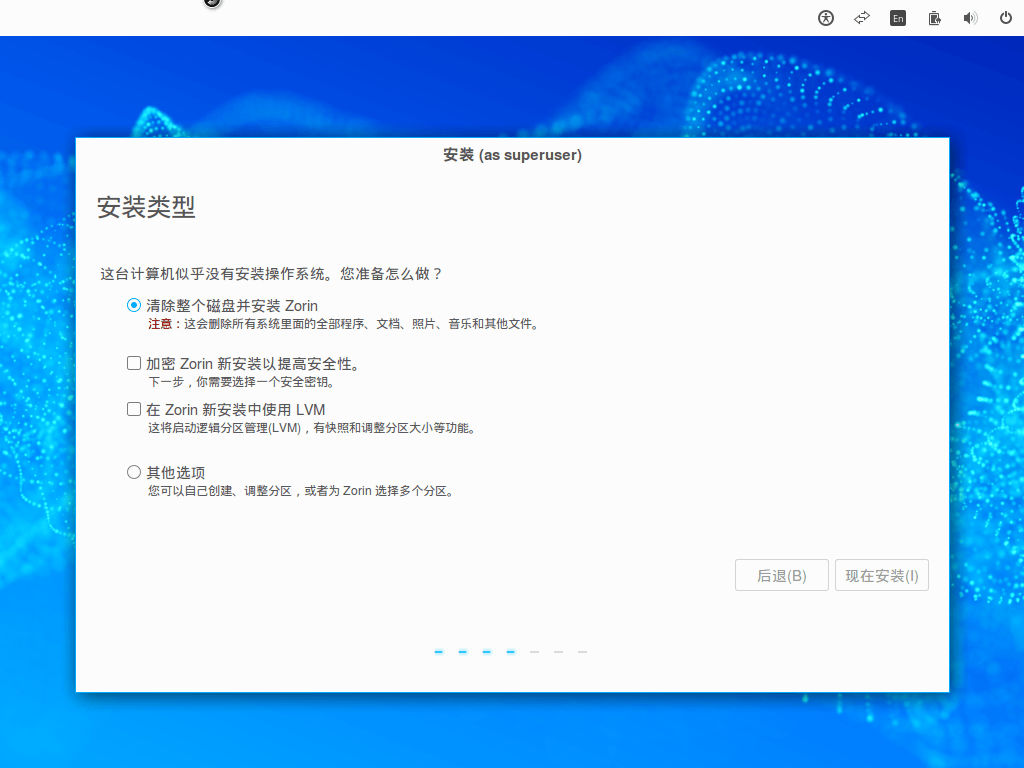
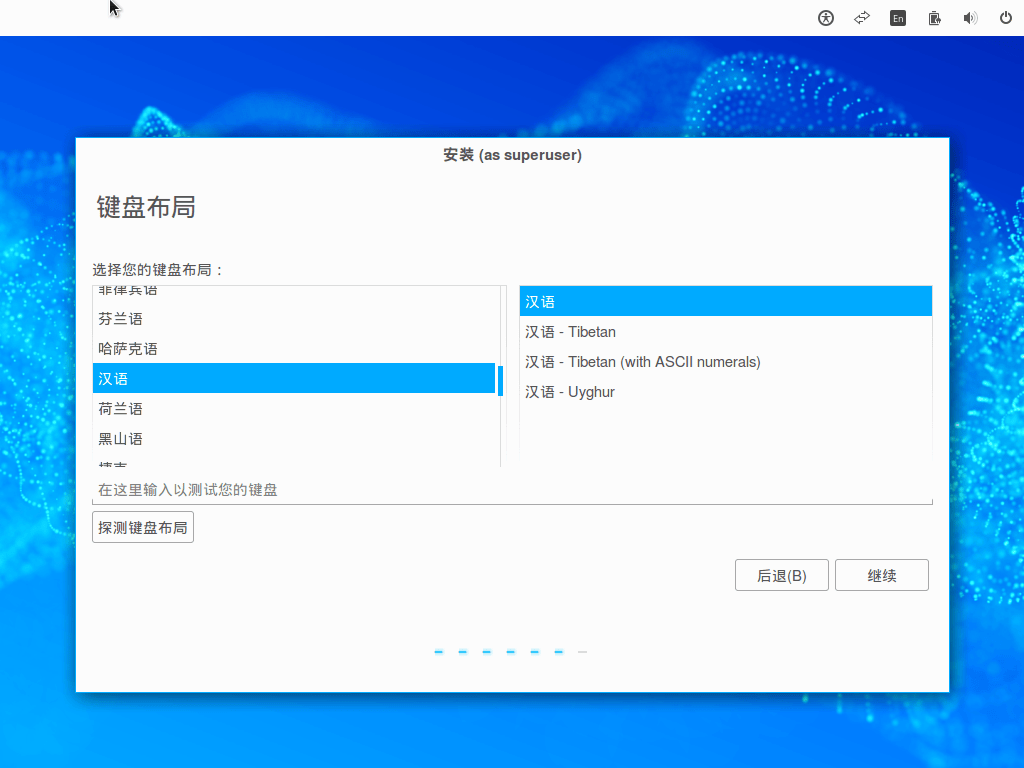
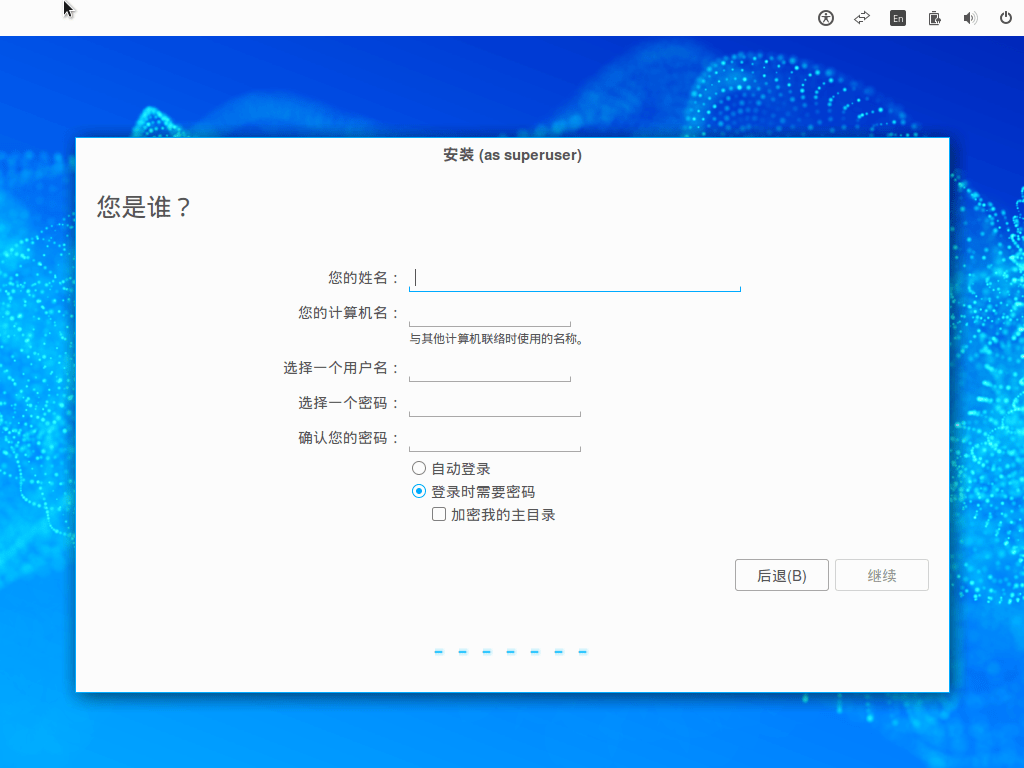
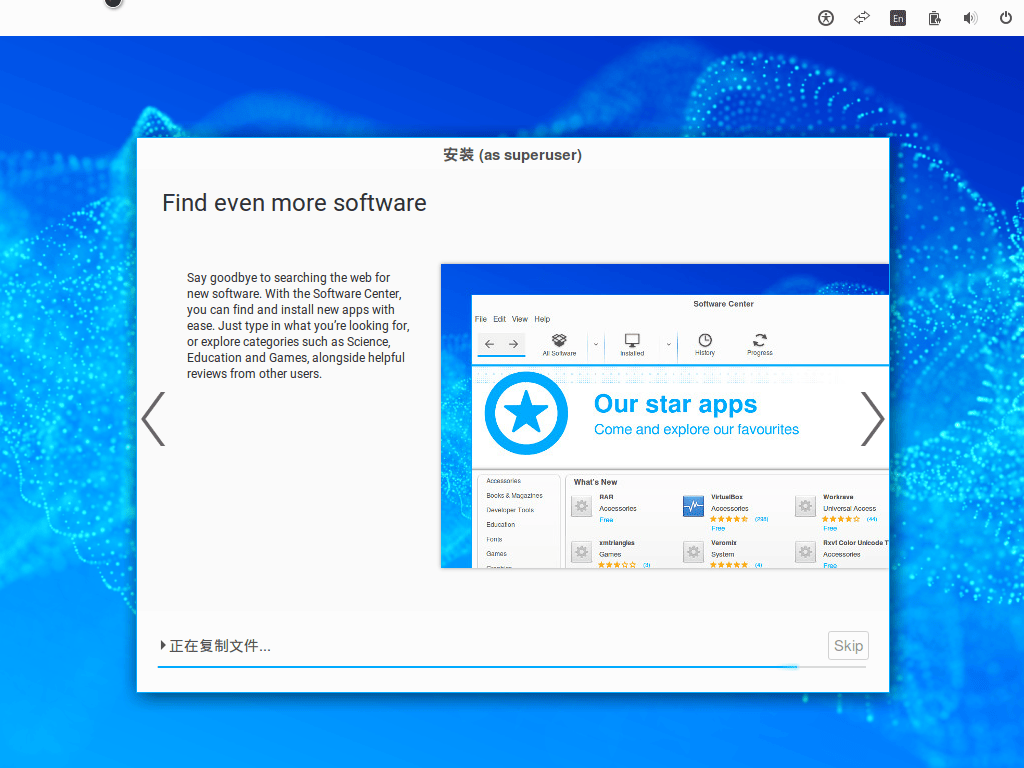
安裝完成後會進行必要的更新。
更新完成後會下載語言包(因為我選擇的是中文安裝)。
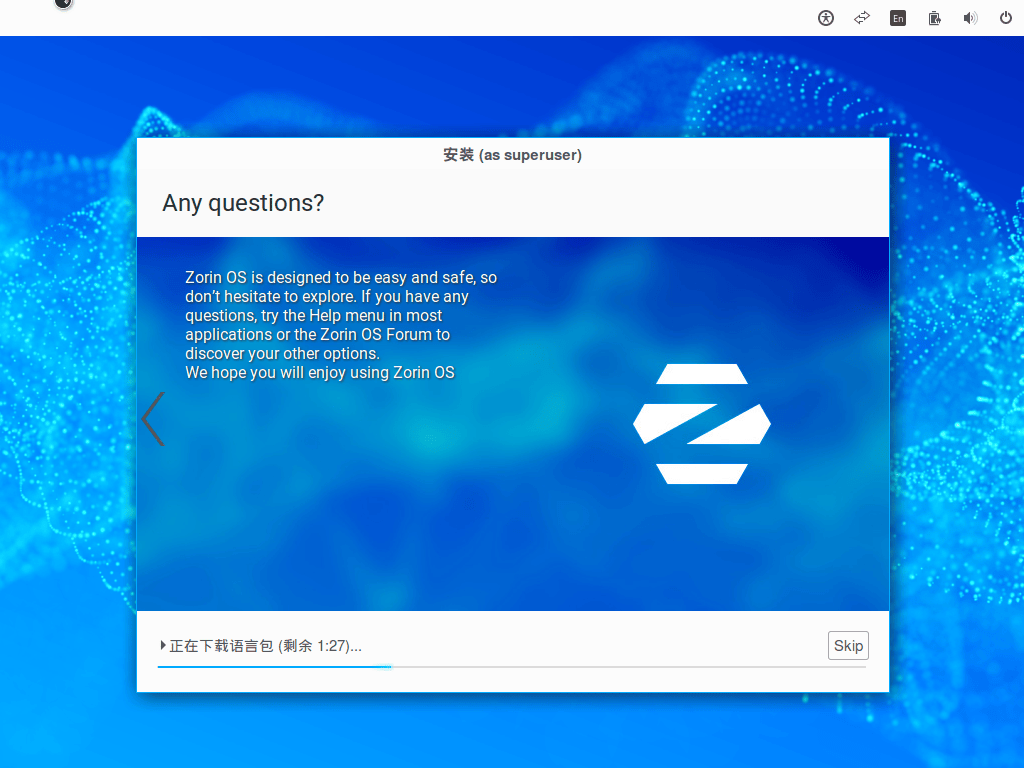
語言包安裝完成後會進行硬體檢測和硬體驅動安裝。然後提示你重新啟動,點擊重新啟動即可。
啟動後狀態欄會提示你進行軟體更新和升級(包括內核)。
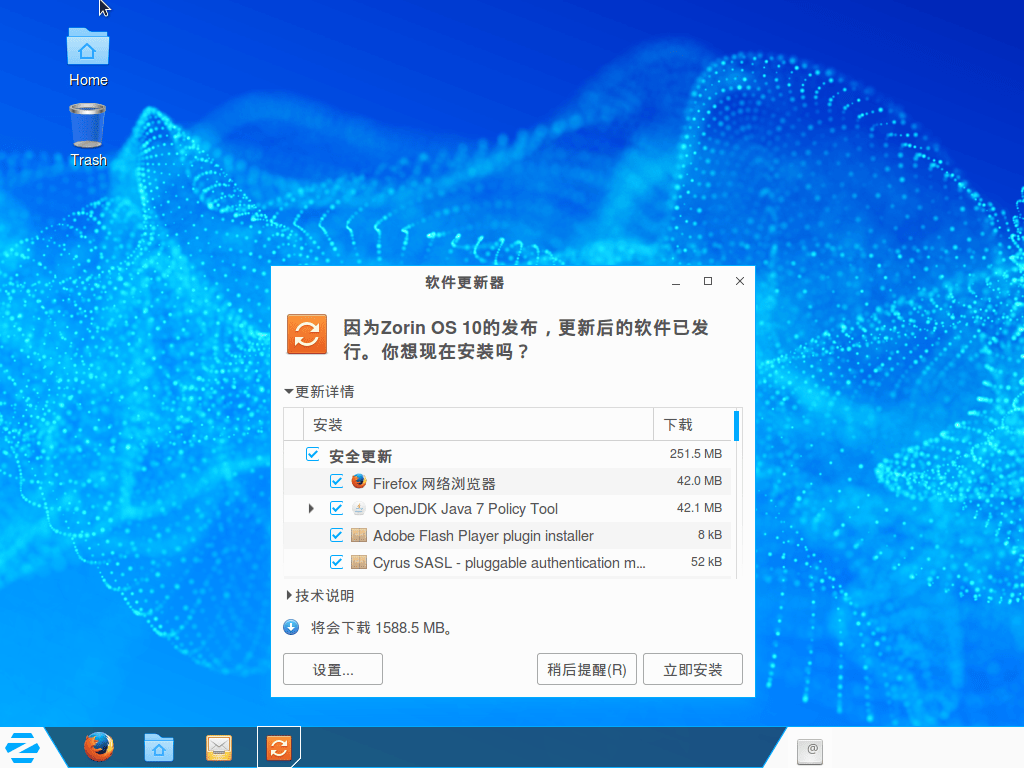
這是遊戲菜單的內容,很多吧:)。
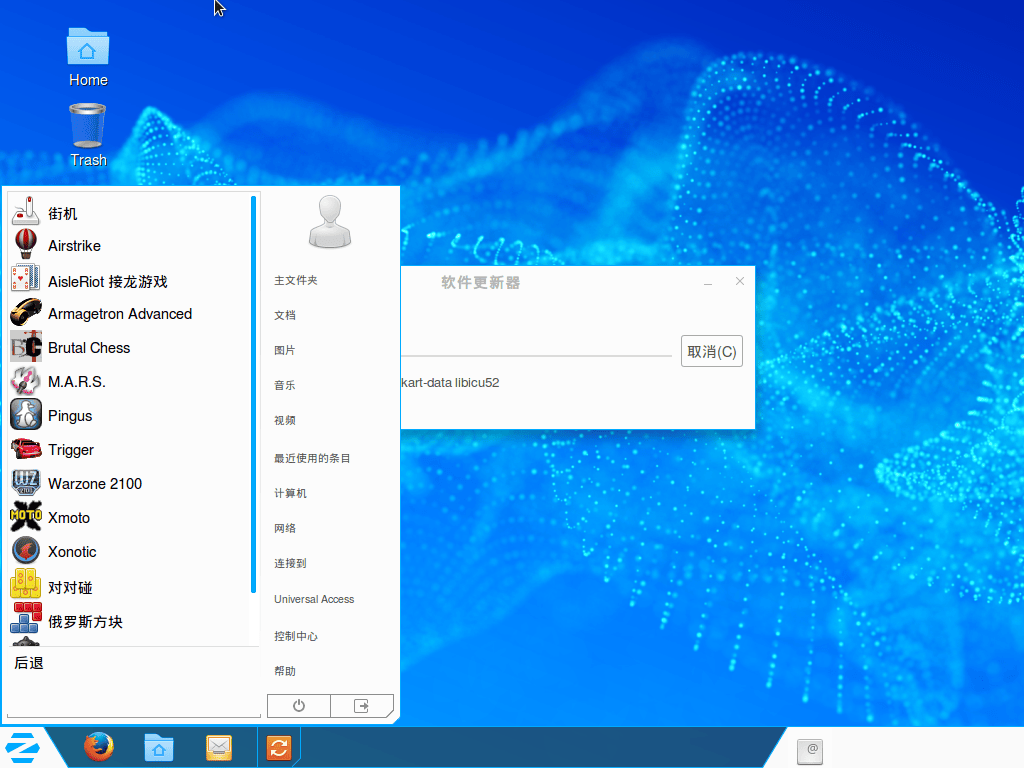
這是影音類軟體大集合,基本所有的影音格式都支持,你無需安裝解碼器和軟體了。
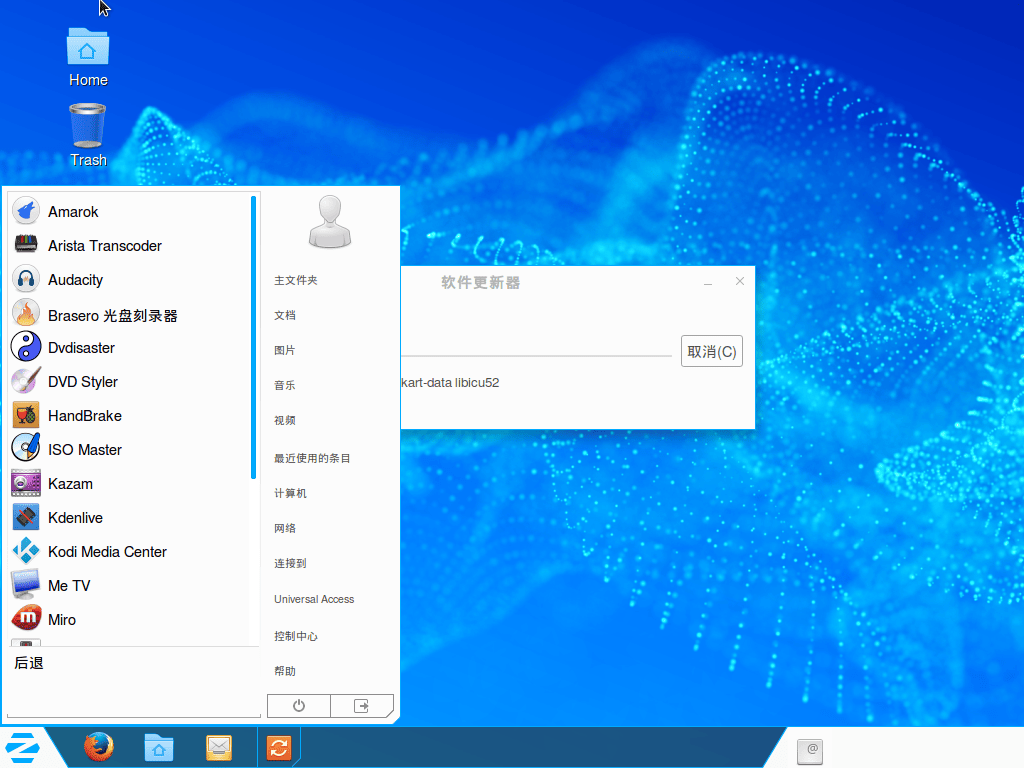
這是辦公類軟體大集合,足夠你用了。
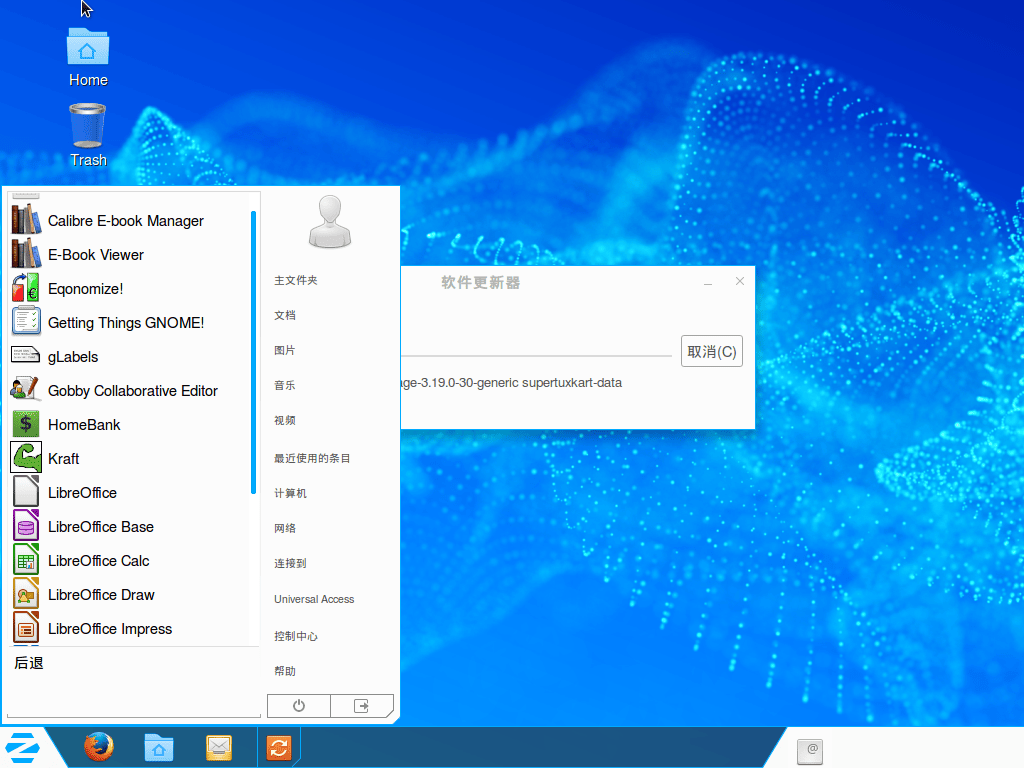
這是附件類的相關程序,計算器,哈哈哈。不錯哦。
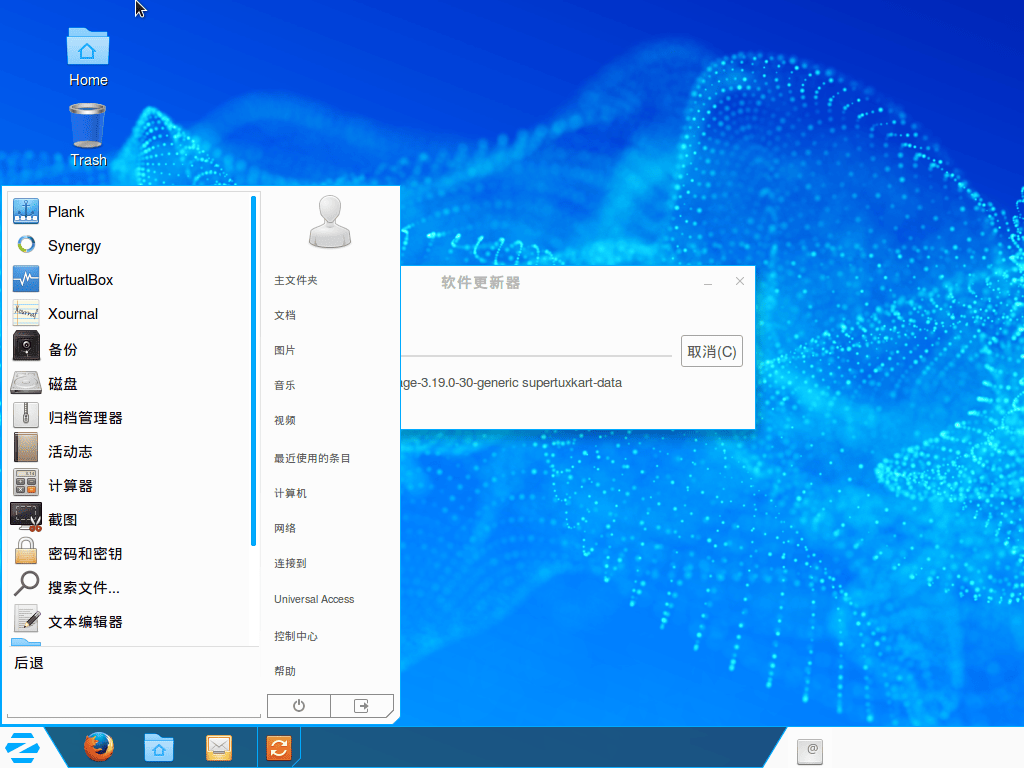
這是系統工具類,很齊全,Linux 用戶都需要的終端就在這裡了。
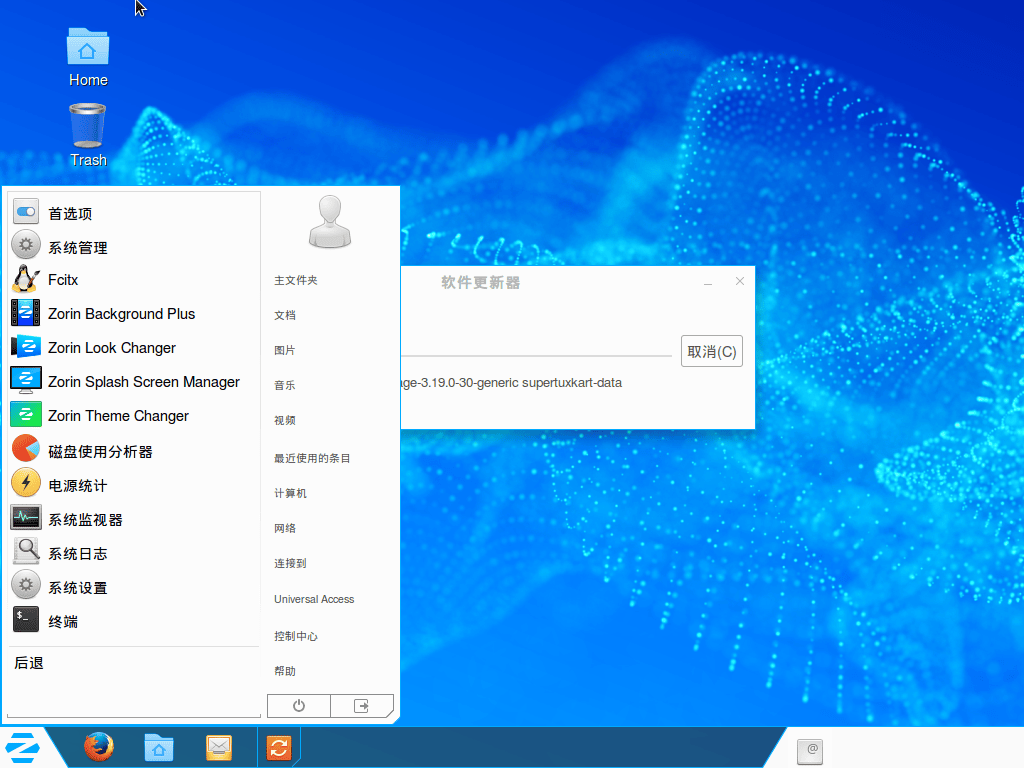
這是Zorin OS的軟體商店(其實就是 Ubuntu 的軟體中心),基本是無所不包了。
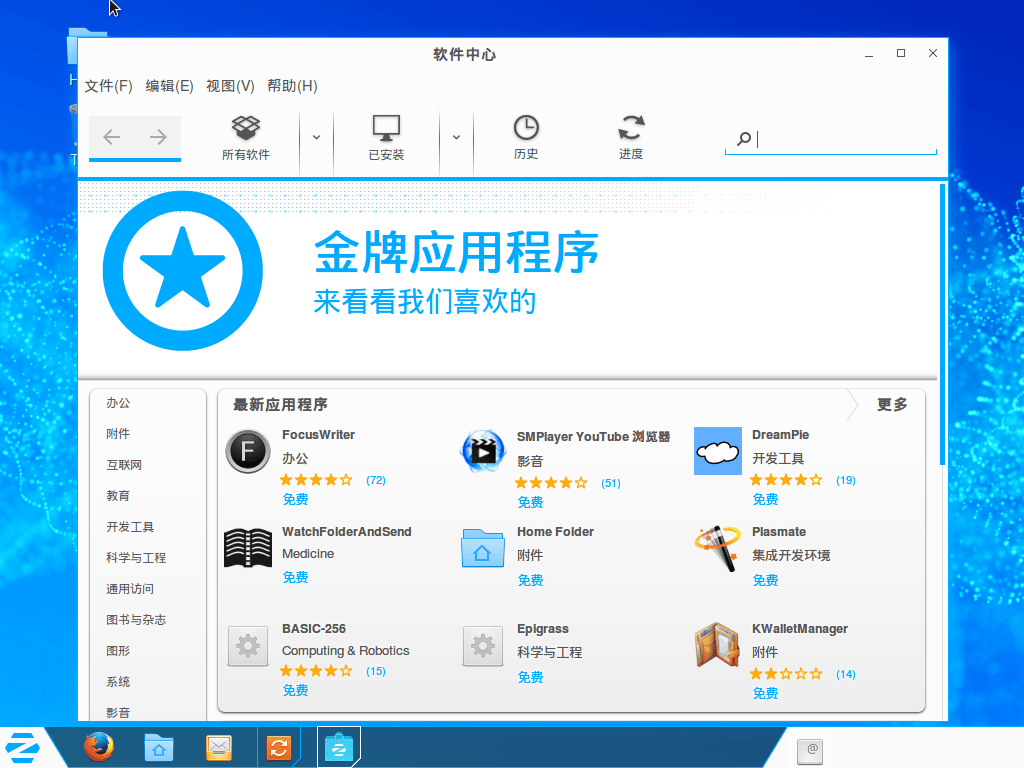
安裝完成後直接打開FireFox,瀏覽網站毫無問題。
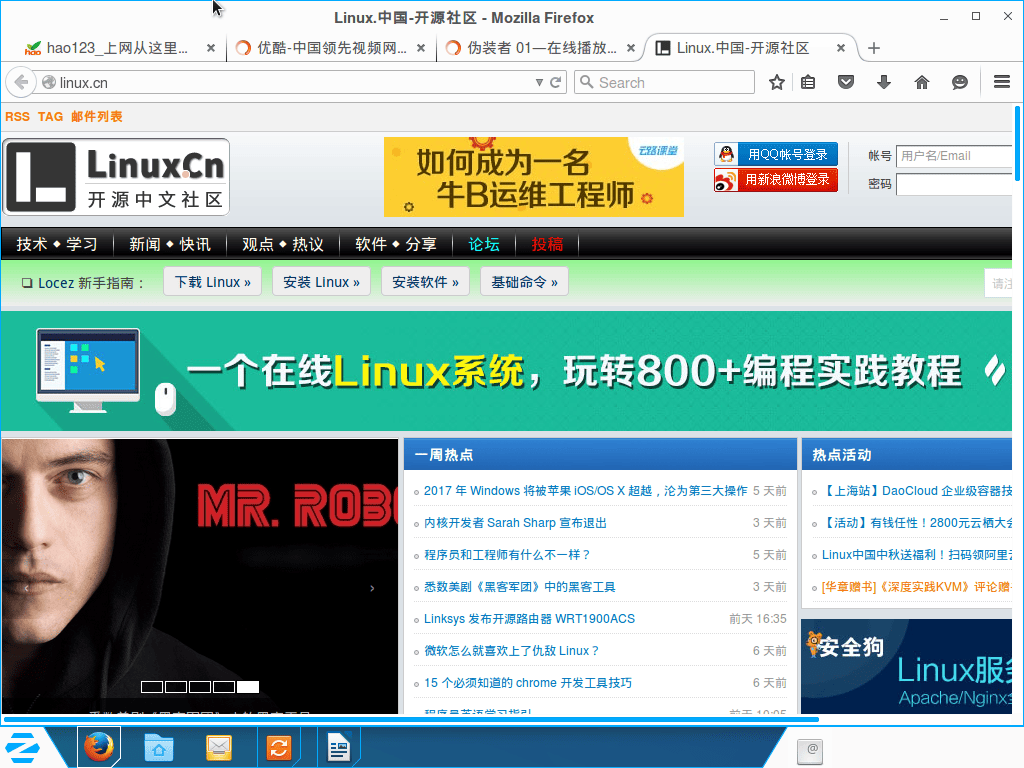
再看看打開優酷網站的情況,你也無需安裝flash插件,都給你搞定了,用就是了。
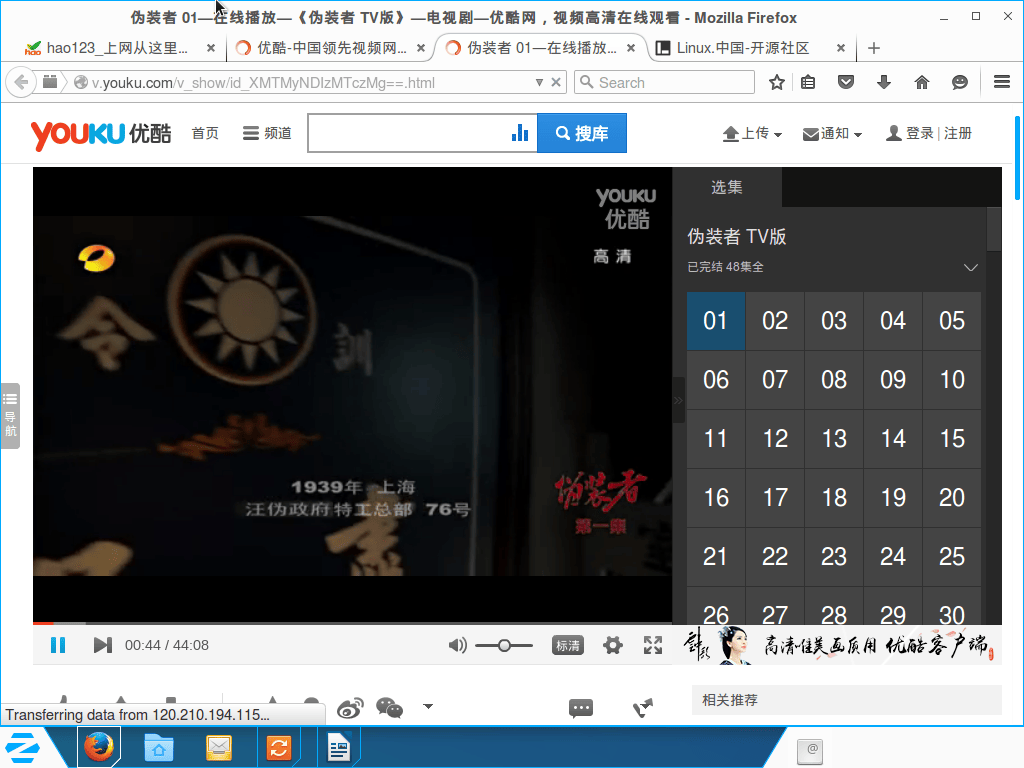
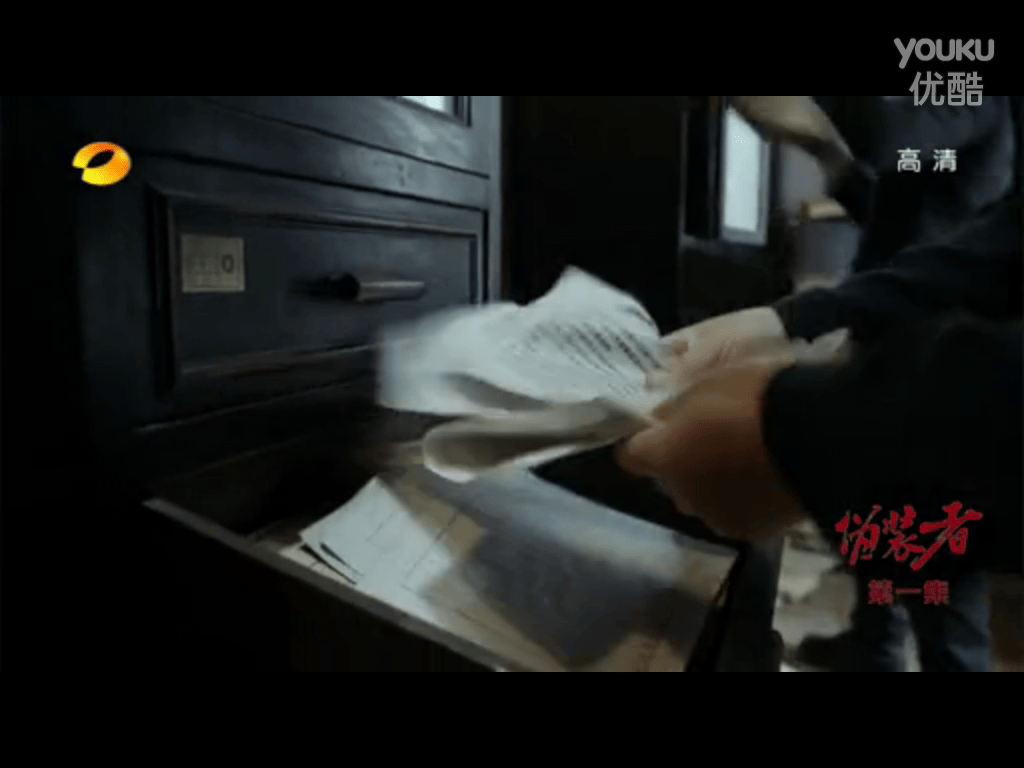
打開輸入法和LibreOffice,輸入法已經自動安裝好了,你怎麼用都行。唯一的缺點是的是漢字的字體比較少,這個大家根據自己的需要下載即可。
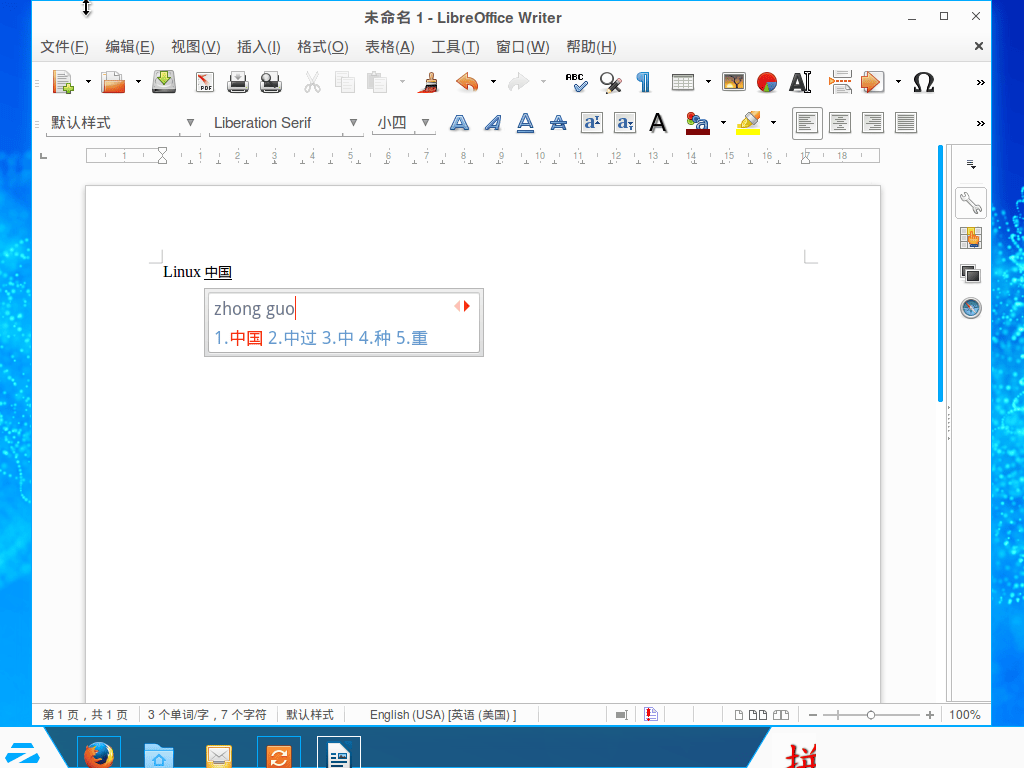
我使用虛擬機安裝zorin OS 大約20分鐘左右,如果是實體機我認為最多半小時之內可以安裝完成,除了分區一下硬碟之外,其他都是全自動完成安裝,非常適合我們新手使用和安裝。
本文轉載來自 Linux 中國: https://github.com/Linux-CN/archive
對這篇文章感覺如何?
太棒了
0
不錯
0
愛死了
0
不太好
0
感覺很糟
0
More in:Linux中國
捐贈 Let's Encrypt,共建安全的互聯網
隨著 Mozilla、蘋果和谷歌對沃通和 StartCom 這兩家 CA 公司處罰落定,很多使用這兩家 CA 所簽發證書的網站紛紛尋求新的證書籤發商。有一個非盈利組織可以為大家提供了免費、可靠和安全的 SSL 證書服務,這就是 Let's Encrypt 項目。現在,它需要您的幫助
Let's Encrypt 正式發布,已經保護 380 萬個域名
由於 Let's Encrypt 讓安裝 X.509 TLS 證書變得非常簡單,所以這個數量增長迅猛。
關於Linux防火牆iptables的面試問答
Nishita Agarwal是Tecmint的用戶,她將分享關於她剛剛經歷的一家公司(印度的一家私人公司Pune)的面試經驗。在面試中她被問及許多不同的問題,但她是iptables方面的專家,因此她想分享這些關於iptables的問題和相應的答案給那些以後可能會進行相關面試的人。 所有的問題和相應的答案都基於Nishita Agarwal的記憶並經過了重寫。 嗨,朋友!我叫Nishita Agarwal。我已經取得了理學學士學位,我的專業集中在UNIX和它的變種(BSD,Linux)。它們一直深深的吸引著我。我在存儲方面有1年多的經驗。我正在尋求職業上的變化,並將供職於印度的P
Lets Encrypt 已被所有主流瀏覽器所信任
旨在讓每個網站都能使用 HTTPS 加密的非贏利組織 Lets Encrypt 已經得了 IdenTrust的交叉簽名,這意味著其證書現在已經可以被所有主流的瀏覽器所信任。從這個裡程碑事件開始,訪問者訪問使用了Lets Encrypt 證書的網站不再需要特別配置就可以得到 HTTPS 安全保護了。 Lets Encrypt 的兩個中級證書 ...






















