Linux有問必答:如何在CentOS上安裝phpMyAdmin

前提
在CentOS上安裝phpMyAdmin,你第一步需要架設一台Web伺服器(如Apache或nginx),安裝好MySQL/MariaDB資料庫和PHP。根據你的偏好和需求,你可以從LAMP和LEMP中選擇一種安裝。
另一個要求是允許在你的CentOS上安裝EPEL庫。如果你還沒設置過請猛戳這裡。
在CentOS6或7上安裝phpMyAdmin
一旦你設置了EPEL庫,你就能輕鬆地用以下命令安裝phpMyAdmin了。
在CentOS 7上:
$ sudo yum install phpmyadmin
在CentOS 7上:
$ sudo yum install phpmyadmin php-mcrypt
在CentOS 7上配置phpMyAdmin
默認情況下,CentOS 7上的phpMyAdmin只允許從迴環地址(127.0.0.1)訪問。為了能遠程連接,你需要改動它的配置。
用文本編輯器打開phpMyAdmin的配置文件(路徑:/etc/httpd/conf.d/phpMyAdmin.conf),找出並注釋掉帶有"Require ip XXXX"字樣的代碼行。會有四處這樣的代碼行,用"Require all granted"取而代之。重新改動過的配置文件如下所示。
$ sudo vi /etc/httpd/conf.d/phpMyAdmin.conf
. . . . .
<Directory /usr/share/phpMyAdmin/>
AddDefaultCharset UTF-8
<IfModule mod_authz_core.c>
# Apache 2.4
<RequireAny>
#Require ip 127.0.0.1
#Require ip ::1
Require all granted
</RequireAny>
</IfModule>
<IfModule !mod_authz_core.c>
# Apache 2.2
Order Deny,Allow
Deny from All
Allow from 127.0.0.1
Allow from ::1
</IfModule>
</Directory>
<Directory /usr/share/phpMyAdmin/setup/>
<IfModule mod_authz_core.c>
# Apache 2.4
<RequireAny>
#Require ip 127.0.0.1
#Require ip ::1
Require all granted
</RequireAny>
</IfModule>
<IfModule !mod_authz_core.c>
# Apache 2.2
Order Deny,Allow
Deny from All
Allow from 127.0.0.1
Allow from ::1
</IfModule>
</Directory>
. . . . .
最後,重啟httpd使改動生效。
$ sudo systemctl restart httpd
在CentOS 6上配置phpMyAdmin
默認情況下,CentOS 6上的phpMyAdmin是禁止從每個IP地址訪問的。為了能遠程連接,你需要改動它的配置。
用文本編輯器打開phpMyAdmin的配置文件(路徑:/etc/httpd/conf.d/phpMyAdmin.conf),找出並注釋掉"Deny from all"字樣的代碼行。然後把"Allow from 127.0.0.1"字樣的代碼行改成"Allow from 0.0.0.0"。重新改動過的配置文件如下所示。
$ sudo vi /etc/httpd/conf.d/phpmyadmin.conf
<Directory "/usr/share/phpmyadmin">
Order Deny,Allow
# Deny from all
Allow from 0.0.0.0
</Directory>
下一步是將phpMyAdmin的配置文件用blowfish加密工具加密。這一步需要加密cookie里的密碼來作為基於cookie的部分認證。
用文本編輯器打開如下路徑所示的文件並且用blowfish設置一個隨機密碼,如下所示。
$ sudo vi /usr/share/phpmyadmin/config.inc.php
$cfg['blowfish_secret'] = 'kd5G}d33aXDc50!'; /* YOU MUST FILL IN THIS FOR COOKIE AUTH! */
最後,重啟httpd使改動生效。
$ sudo service httpd restart
測試phpMyAdmin
測試phpMyAdmin是否設置成功,訪問這個頁面:http://
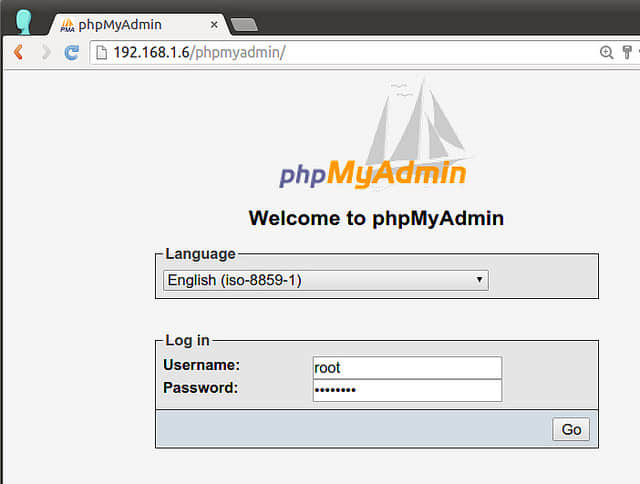
你應該能通過Web界面來記錄下任何MySQL用戶(比如root)和管理MySQL/MariaDB的資料庫/表。
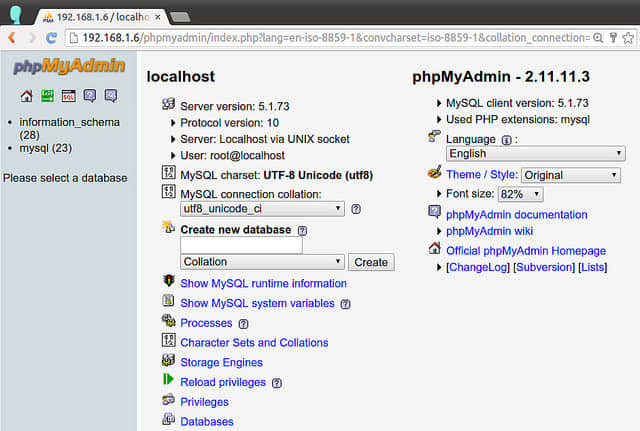
疑難解答
這裡有一些在CentOS上安裝phpMyAdmin的過程中遇到的一些問題解決方法。
- 當你在瀏覽器里嘗試連接phpMyAdmin頁面的時候,你看到"403 Forbidding"錯誤:
You don't have permission to access /phpMyAdmin on this server.
發生這種錯誤是因為phpMyAdmin默認阻止了IP地址遠程連接。要修復這種錯誤,你需要編輯它的配置文件來允許遠程連接。具體操作見上。
- 當你連接phpMyAdmin頁面時,你看見"The configuration file now needs a secret passphrase (blowfish_secret)."信息,並且你無法登錄。
要修復這種錯誤,你需要編輯 /usr/share/phpmyadmin/config.inc.php 這個文件來添加一個隨機的blowfish密碼,然後重啟httpd,如下所示。
$cfg['blowfish_secret'] = 'kd5G}d33aXDc50!'; /* YOU MUST FILL IN THIS FOR COOKIE AUTH! */
$ sudo service httpd restart (CentOS 6)
$ sudo systemctl restart httpd (CentOS 7)
- 當你連接phpMyAdmin頁面時,你看見"Cannot load mcrypt extension. Please check your PHP configuration"錯誤信息。
要修復這種錯誤,要安裝下面這個包:
$ sudo yum install php-mcrypt
然後重啟httpd:
$ sudo service httpd restart (CentOS 6)
$ sudo systemctl restart httpd (CentOS 7)
via: http://ask.xmodulo.com/install-phpmyadmin-centos.html
本文轉載來自 Linux 中國: https://github.com/Linux-CN/archive






















