讓 Emacs shell 命令發送桌面通知

我總是使用 [Eshell](https://www.gnu.org/software/emacs/manual/html_mono/eshell.html "Eshell") 來與操作系統進行交互,因為它與 Emacs 無縫整合、支持處理 (遠程) [TRAMP](https://www.gnu.org/software/tramp/ "TRAMP") 文件,而且在 Windows 上也能工作得很好。
啟動 shell 命令後 (比如耗時嚴重的構建任務) 我經常會由於切換緩衝區而忘了追蹤任務的運行狀態。
多虧了 Emacs 的 [鉤子](https://www.gnu.org/software/emacs/manual/html_node/emacs/Hooks.html "hooks") 機制,你可以配置 Emacs 在某個外部命令完成後調用一個 elisp 函數。
我使用 [John Wiegleys](https://github.com/jwiegley "John Wiegleys") 所編寫的超棒的 [alert](https://github.com/jwiegley/alert "alert") 包來發送桌面通知:
(require 'alert)
(defun eshell-command-alert (process status)
"Send `alert' with severity based on STATUS when PROCESS finished."
(let* ((cmd (process-command process))
(buffer (process-buffer process))
(msg (format "%s: %s" (mapconcat 'identity cmd " ") status)))
(if (string-prefix-p "finished" status)
(alert msg :buffer buffer :severity 'normal)
(alert msg :buffer buffer :severity 'urgent))))
(add-hook 'eshell-kill-hook #'eshell-command-alert)[alert](https://github.com/jwiegley/alert "alert") 的規則可以用程序來設置。就我這個情況來看,我只需要當對應的緩衝區不可見時得到通知:
(alert-add-rule :status '(buried) ;only send alert when buffer not visible
:mode 'eshell-mode
:style 'notifications)這甚至對於 [TRAMP](https://www.gnu.org/software/tramp/ "TRAMP") 也一樣生效。下面這個截屏展示了失敗的 make 命令產生的 Gnome 桌面通知。
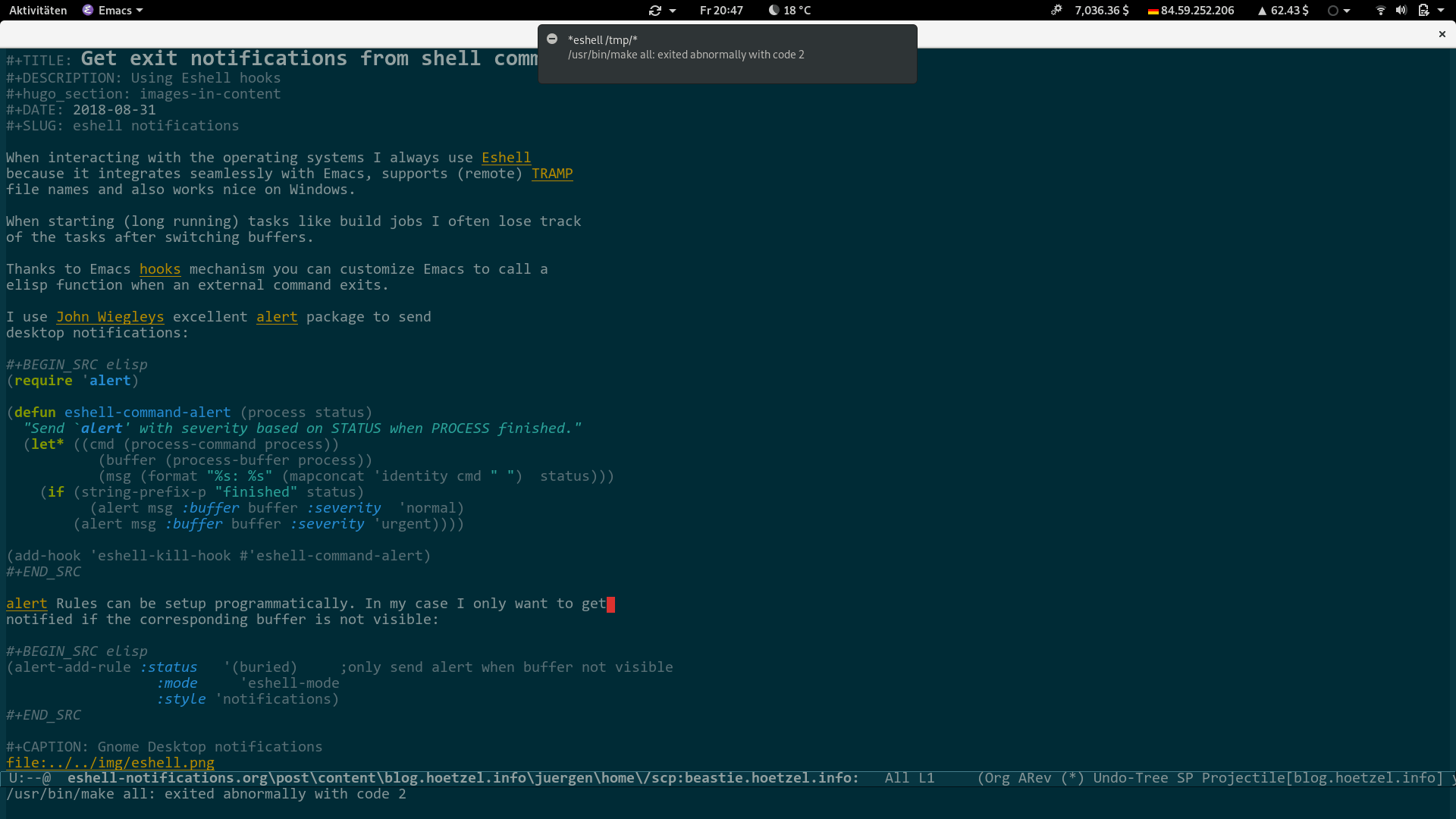
via: https://blog.hoetzel.info/post/eshell-notifications/
作者:Jürgen Hötzel 選題:lujun9972 譯者:lujun9972 校對:wxy
本文轉載來自 Linux 中國: https://github.com/Linux-CN/archive






















