如何在CentOS 7.0 安裝 Websvn

特性
WebSVN提供了下面這些特性:
- 易於使用的用戶界面
- 可定製的模板系統
- 色彩化的文件列表
- 追溯視圖
- 日誌信息查詢
- RSS支持
- 更多
由於其使用PHP寫成,WebSVN同樣易於移植和安裝。
現在我們將為Subverison安裝WebSVN。請確保你的伺服器上已經安裝了 SVN。如果你還沒有安裝,你可以按本教程安裝。
安裝完SVN後,你需要以下幾步。
1. 下載 WebSVN
你可以從官方網站 http://www.websvn.info/download/ 中下載 WebSVN。我們首先進入 /var/www/html/ 並在這裡下載安裝包。
$ sudo -s
請在shell或者終端中執行上面的命令,因為我們需要切換到root許可權來對系統限制區域有訪問權。
# cd /var/www/html
# wget http://websvn.tigris.org/files/documents/1380/49057/websvn-2.3.3.zip
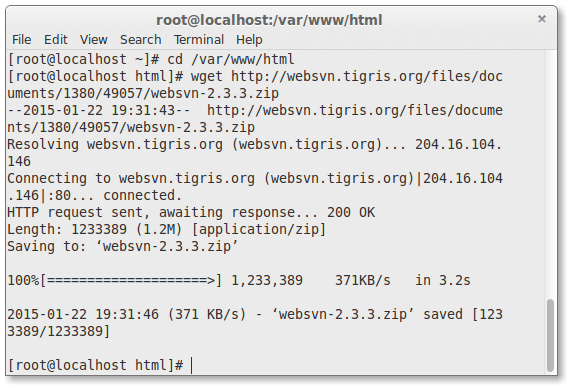
這裡,我下載的是最新的2.3.3版本的 websvn。你可以從上面這個網站找到下載鏈接,用適合你的包的鏈接來替換上面的鏈接。
2. 解壓下載的zip
# unzip websvn-2.3.3.zip
# mv websvn-2.3.3 websvn
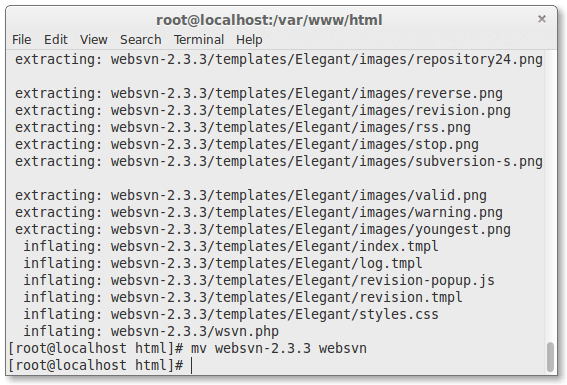
3. 安裝php
# yum install php
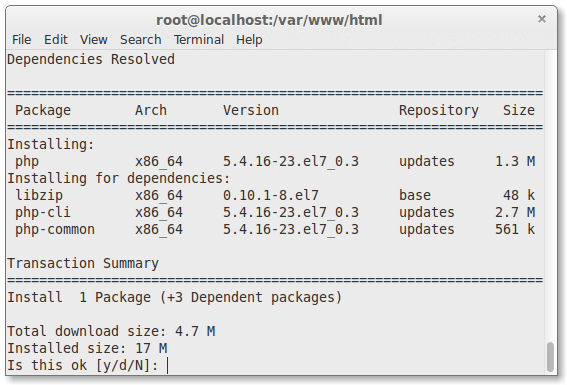
4. 編輯WebSVN配置
現在,我們需要拷貝位於 /var/www/html/websvn/include 的 distconfig.php 為 config.php,並且接著編輯該配置文件。
# cd /var/www/html/websvn/include
# cp distconfig.php config.php
# nano config.php
現在我們需要按如下改變文件。完成之後,請保存並退出。
// Configure these lines if your commands aren't on your path.
//
$config->setSVNCommandPath('/usr/bin'); // e.g. c:\program files\subversion\bin
$config->setDiffPath('/usr/bin');
// For syntax colouring, if option enabled...
$config->setEnscriptPath('/usr/bin');
$config->setSedPath('/bin');
// For delivered tarballs, if option enabled...
$config->setTarPath('/bin');
// For delivered GZIP'd files and tarballs, if option enabled...
$config->setGZipPath('/bin');
//
$config->parentPath('/svn/');
$extEnscript[".pl"] = "perl";
$extEnscript[".py"] = "python";
$extEnscript[".sql"] = "sql";
$extEnscript[".java"] = "java";
$extEnscript[".html"] = "html";
$extEnscript[".xml"] = "html";
$extEnscript[".thtml"] = "html";
$extEnscript[".tpl"] = "html";
$extEnscript[".sh"] = "bash";
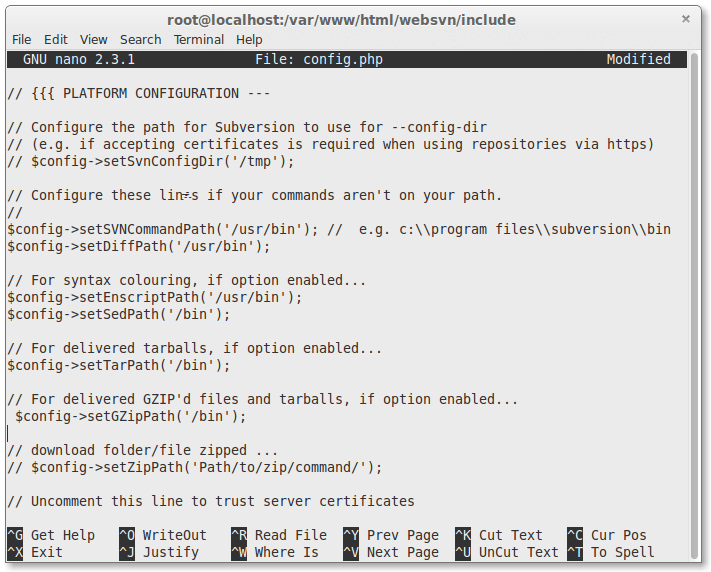
5. 啟動 WebSVN
現在,我們將近完成了。現在需要重啟Apache服務。你可以用下面的命令。
# systemctl restart httpd.service
接著我們在瀏覽器中打開WebSVN,輸入 http:// IP地址/websvn ,或者你在本地的話,你可以輸入 http://localhost/websvn 。
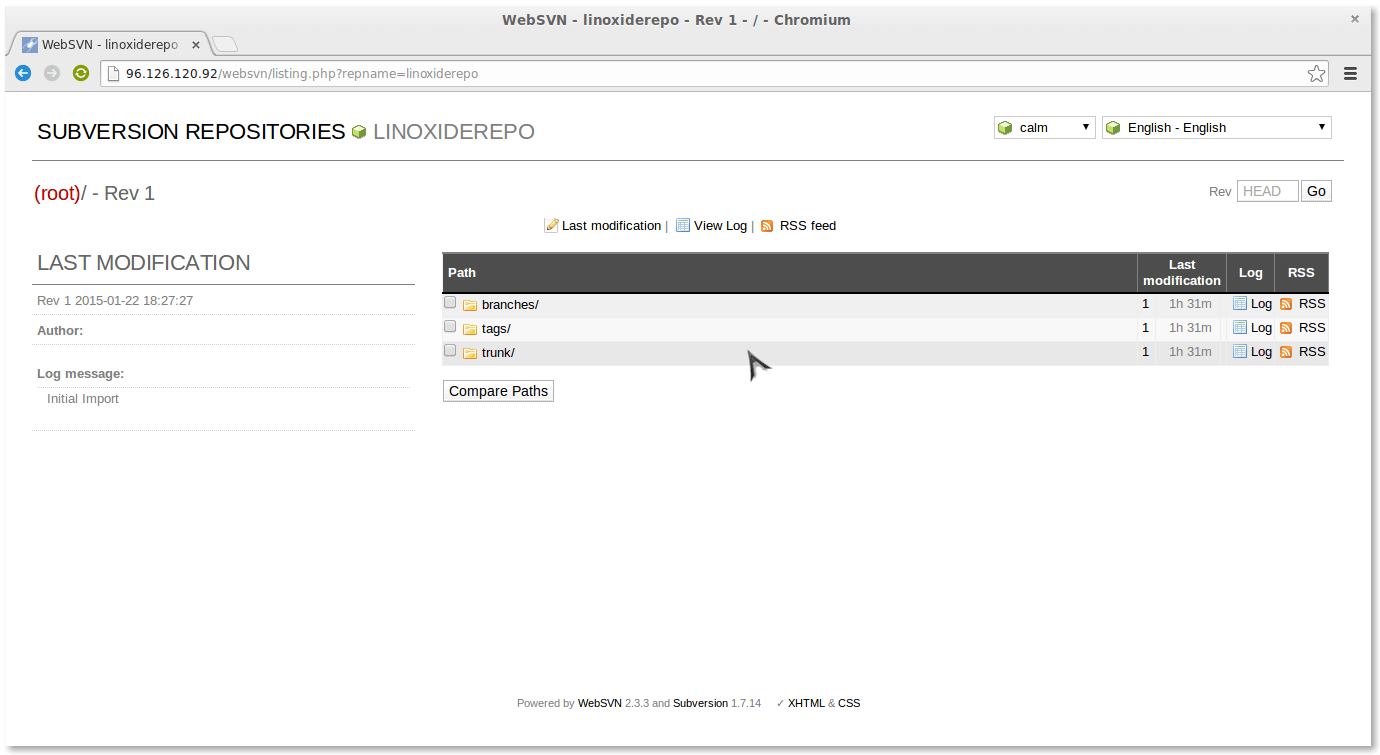
注意: 如果你遇到一個像"Unable to find "enscript" tool at location "/usr/bin/enscript"這樣的問題,那麼你需要使用「yum install enscript」安裝enscript來修復這個問題。
總結
好了,我們已經在CentOS 7上完成WebSVN的安裝了。這個教程同樣適用於RHEL 7。
如果你有任何問題、評論、反饋請在下面的評論欄中留下,來讓我們知道該添加什麼和改進。謝謝! 用用看吧。:-)
via: http://linoxide.com/linux-how-to/install-websvn-subversion-centos-7/
作者:Arun Pyasi 譯者:geekpi 校對:wxy
本文轉載來自 Linux 中國: https://github.com/Linux-CN/archive






















