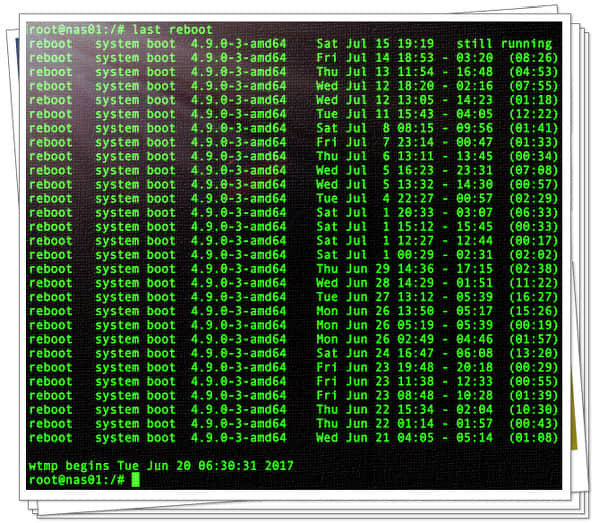如何在 Linux 系統查詢機器最近重啟時間

在你的 Linux 或類 UNIX 系統中,你是如何查詢系統上次重新啟動的日期和時間?怎樣顯示系統關機的日期和時間? last 命令不僅可以按照時間從近到遠的順序列出該會話的特定用戶、終端和主機名,而且還可以列出指定日期和時間登錄的用戶。輸出到終端的每一行都包括用戶名、會話終端、主機名、會話開始和結束的時間、會話持續的時間。要查看 Linux 或類 UNIX 系統重啟和關機的時間和日期,可以使用下面的命令。
last命令who命令
使用 who 命令來查看系統重新啟動的時間/日期
你需要在終端使用 [who](https://www.cyberciti.biz/faq/unix-linux-who-command-examples-syntax-usage/ "See Linux/Unix who command examples for more info") 命令來列印有哪些人登錄了系統,who 命令同時也會顯示上次系統啟動的時間。使用 last 命令來查看系統重啟和關機的日期和時間,運行:
$ who -b
示例輸出:
system boot 2017-06-20 17:41
使用 last 命令來查詢最近登錄到系統的用戶和系統重啟的時間和日期。輸入:
$ last reboot | less
示例輸出:
或者,嘗試輸入:
$ last reboot | head -1
示例輸出:
reboot system boot 4.9.0-3-amd64 Sat Jul 15 19:19 still running
last 命令通過查看文件 /var/log/wtmp 來顯示自 wtmp 文件被創建時的所有登錄(和登出)的用戶。每當系統重新啟動時,這個偽用戶 reboot 就會登錄。因此,last reboot 命令將會顯示自該日誌文件被創建以來的所有重啟信息。
查看系統上次關機的時間和日期
可以使用下面的命令來顯示上次關機的日期和時間:
$ last -x|grep shutdown | head -1
示例輸出:
shutdown system down 2.6.15.4 Sun Apr 30 13:31 - 15:08 (01:37)
命令中,
-x:顯示系統關機和運行等級改變信息
這裡是 last 命令的其它的一些選項:
$ last
$ last -x
$ last -x reboot
$ last -x shutdown
示例輸出:
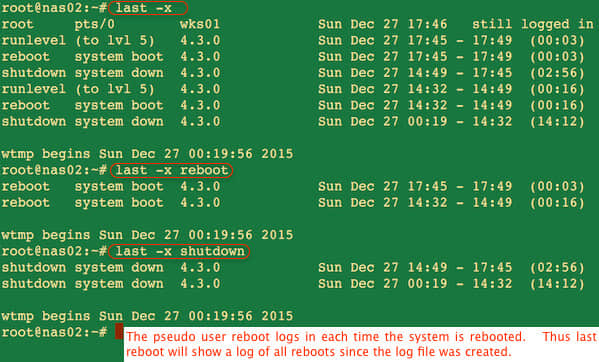
查看系統正常的運行時間
評論區的讀者建議的另一個命令如下:
$ uptime -s
示例輸出:
2017-06-20 17:41:51
OS X/Unix/FreeBSD 查看最近重啟和關機時間的命令示例
在終端輸入下面的命令:
$ last reboot
在 OS X 示例輸出結果如下:
reboot ~ Fri Dec 18 23:58
reboot ~ Mon Dec 14 09:54
reboot ~ Wed Dec 9 23:21
reboot ~ Tue Nov 17 21:52
reboot ~ Tue Nov 17 06:01
reboot ~ Wed Nov 11 12:14
reboot ~ Sat Oct 31 13:40
reboot ~ Wed Oct 28 15:56
reboot ~ Wed Oct 28 11:35
reboot ~ Tue Oct 27 00:00
reboot ~ Sun Oct 18 17:28
reboot ~ Sun Oct 18 17:11
reboot ~ Mon Oct 5 09:35
reboot ~ Sat Oct 3 18:57
wtmp begins Sat Oct 3 18:57
查看關機日期和時間,輸入:
$ last shutdown
示例輸出:
shutdown ~ Fri Dec 18 23:57
shutdown ~ Mon Dec 14 09:53
shutdown ~ Wed Dec 9 23:20
shutdown ~ Tue Nov 17 14:24
shutdown ~ Mon Nov 16 21:15
shutdown ~ Tue Nov 10 13:15
shutdown ~ Sat Oct 31 13:40
shutdown ~ Wed Oct 28 03:10
shutdown ~ Sun Oct 18 17:27
shutdown ~ Mon Oct 5 09:23
wtmp begins Sat Oct 3 18:57
如何查看是誰重啟和關閉機器?
你需要啟用 psacct 服務然後運行下面的命令來查看執行過的命令(包括用戶名),在終端輸入 [lastcomm](https://www.cyberciti.biz/faq/linux-unix-lastcomm-command-examples-usage-syntax/ "See Linux/Unix lastcomm command examples for more info") 命令查看信息
# lastcomm userNameHere
# lastcomm commandNameHere
# lastcomm | more
# lastcomm reboot
# lastcomm shutdown
### 或者查看重啟和關機時間
# lastcomm | egrep 'reboot|shutdown'
示例輸出:
reboot S X root pts/0 0.00 secs Sun Dec 27 23:49
shutdown S root pts/1 0.00 secs Sun Dec 27 23:45
我們可以看到 root 用戶在當地時間 12 月 27 日星期二 23:49 在 pts/0 重新啟動了機器。
參見
- 更多信息可以查看 man 手冊(
man last)和參考文章 如何在 Linux 伺服器上使用 tuptime 命令查看歷史和統計的正常的運行時間。
關於作者
作者是 nixCraft 的創立者,同時也是一名經驗豐富的系統管理員,也是 Linux,類 Unix 操作系統 shell 腳本的培訓師。他曾與全球各行各業的客戶工作過,包括 IT,教育,國防和空間研究以及非營利部門等等。你可以在 Twitter、Facebook、Google+ 關注他。
via: https://www.cyberciti.biz/tips/linux-last-reboot-time-and-date-find-out.html
作者:Vivek Gite 譯者:amwps290 校對:wxy
本文轉載來自 Linux 中國: https://github.com/Linux-CN/archive