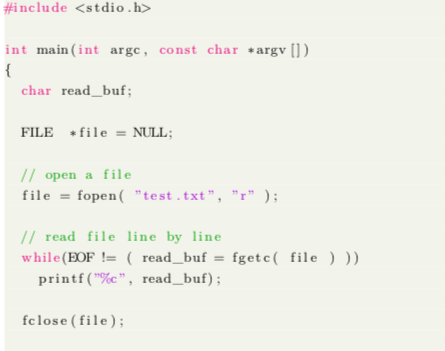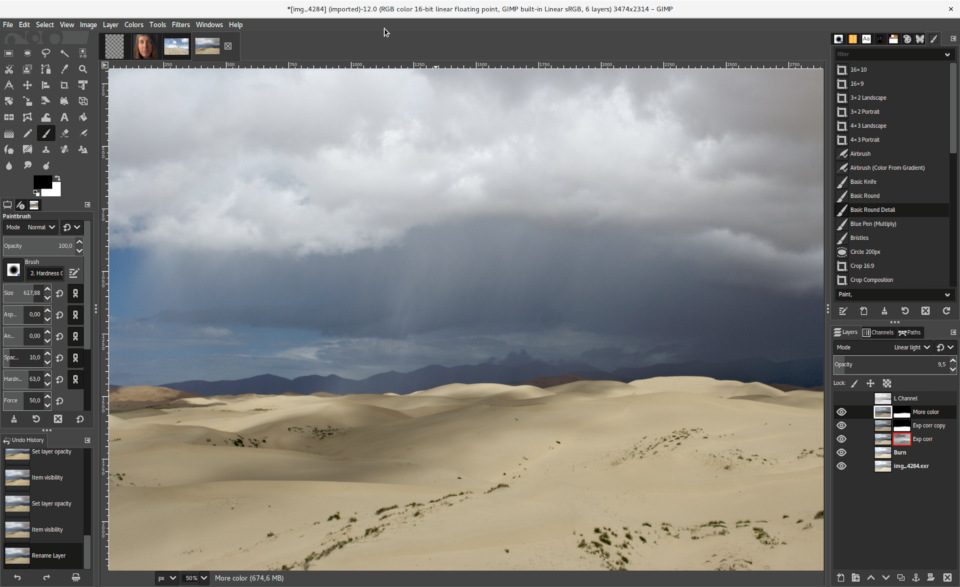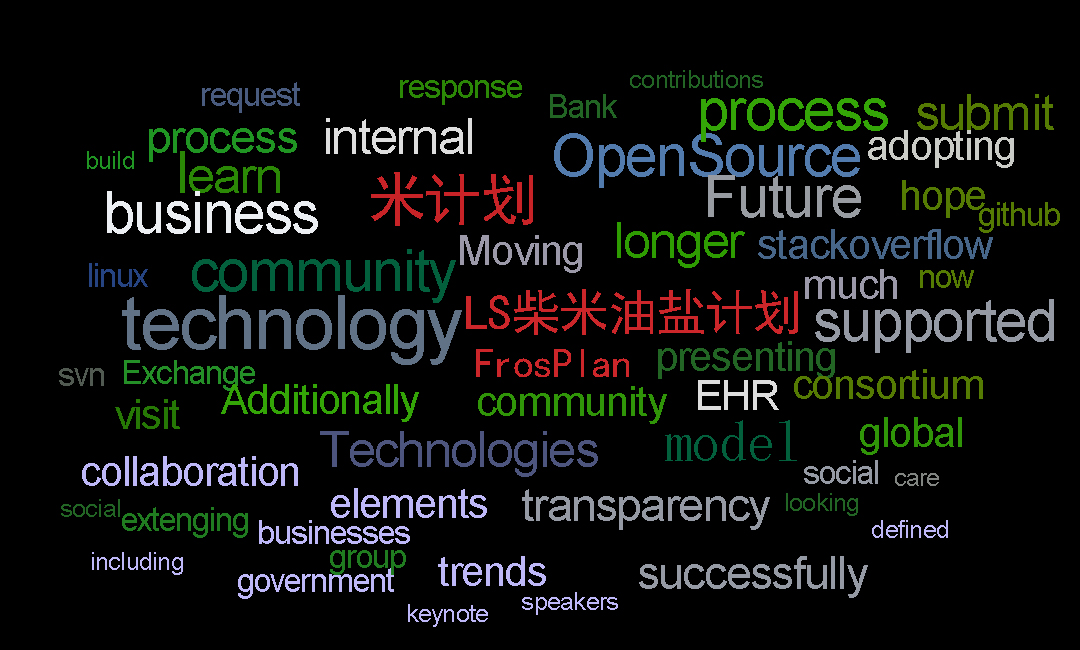Kbuild 编译 Linux 内核系列(二)
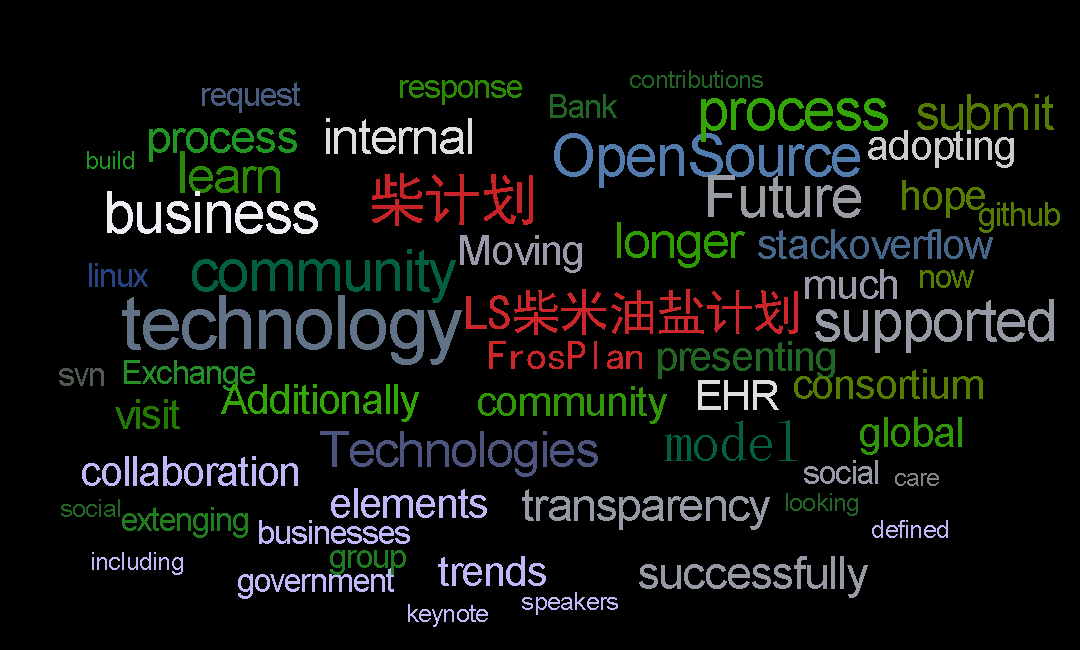
Author :Wei Yang
作者公众号:杨小伟的世界
第一次总是让人激动,但是也常常伴随着恐惧和害怕。我相信有不少小白希望学习内核,常常第一步没有开始,就直接栽倒在了出发的地方。
这篇文章献给那些向往成为内核大牛的小白们,由我来帮你们破除进入内核世界的第一道障碍。
准备环境
编译内核之前有一些基本的条件。
- 一台联网的机器(或者虚拟机)。
- 安装了 Linux 系统。
- 基本的命令操作技能。
除此之外, Linux 系统还要安装一些软件包(可能不全,在编译过程中遇到提示可以使用 google 搜索是缺了哪个包)。
- Git (分布式版本控制工具,用它来获得内核源码)
- GCC (编译器)
- Make (构建系统)
- Libncurse-dev (终端图形库)
- OpenSSL-dev (加密库)
- BC (计算器)
嗯,差不多了,开始动手吧。
获取内核
感谢 Linus 开创了 Git,自从有了 Git ,获取内核代码变得异常的方便,而且时刻都可以是最新的。
在终端输入以下命令即可:
$ git clone git://git.kernel.org/pub/scm/linux/kernel/git/torvalds/linux.git
没有安装 Git 的请重复上一个步骤。
基本配置
和大部分开源软件类似, Linux Kernel 也是要配置之后才能够编译的。配置方法有好几种,我比较偏爱的是 make menuconfig 。
$ cd linux
$ make menuconfig
执行完,你可以看到如下的配置界面。
知道为啥我喜欢用这个了吧,因为这个有图形界面。虽然有好多看不懂,但是毕竟你能猜出个大概意思。
这次只是用来编译第一个内核,所以不需要什么配置,直接按右箭头,走到 Exit 退出保存即可。
注意
在执行 make menuconfig 的时候,可能会遇到一些提示说某些包没有安装导致执行失败。大家不要慌,原因是配置的过程中,内核先编译了一个用户态的配置工具,这个过程就需要依赖的软件包: Make 、 GCC 、 LD 、图形库Libncurse-dev 等。不用紧张,按照提示,缺什么就安装什么,再编译就好了。
开始编译
配置完了之后就可以编译了。
很简单,运行如下命令
$ make -j`grep -c processor /proc/cpuinfo`
如果编译成功,你就会看到目录下有一个文件叫 vmlinux 的文件。
恭喜~
安装内核
安装内核也很简单,只需要这样。
$ sudo make modules_install
$ sudo make install
另外需要注意的是,安装后有些版本可能要调整引导程序的配置。比如在 ubuntu 上,配置文件在 /boot/grub/grub.cfg 。否则有时候下一次重启还是使用旧的内核。
重启机器
执行如下命令。
$ sudo reboot
好了,等下次机器起来,那就是一个崭新的世界了。
本文是 LinuxStory 柴米油盐计划的投稿文章,由 LinuxStory 整理发布。
原作者署名为:Wei Yang
转载请注明出处,否则必究相关责任。
本文链接:https://linuxstory.org/kbuild-compile-linux-2/