如何从Ubuntu13.04 升级到Ubuntu13.10 Saucy Salamander
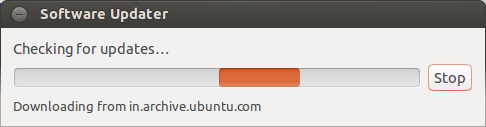
几秒钟以后,你会看到如下所示,标有“However, Ubuntu 13.10 is available now (you have 13.04)”字样的窗口。
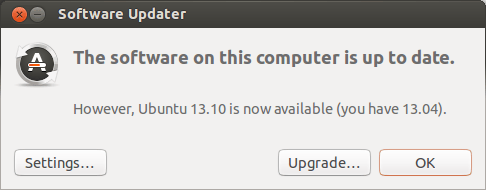
然后点击Upgrade按钮。
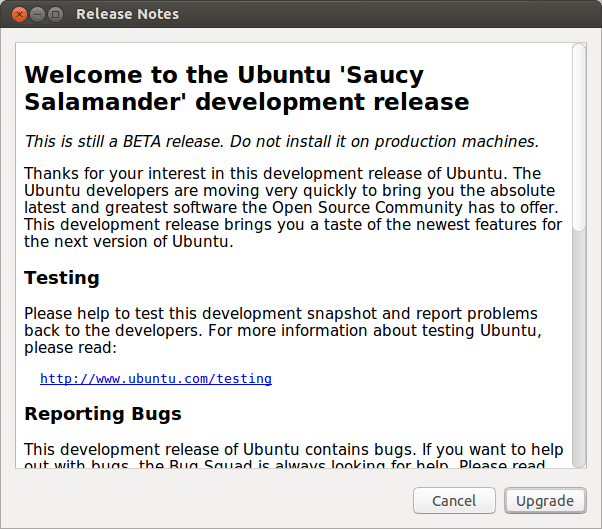
Software Updater会让你确认是否仍要升级。点击Start Upgrade就真正开始安装Ubuntu 13.10了。
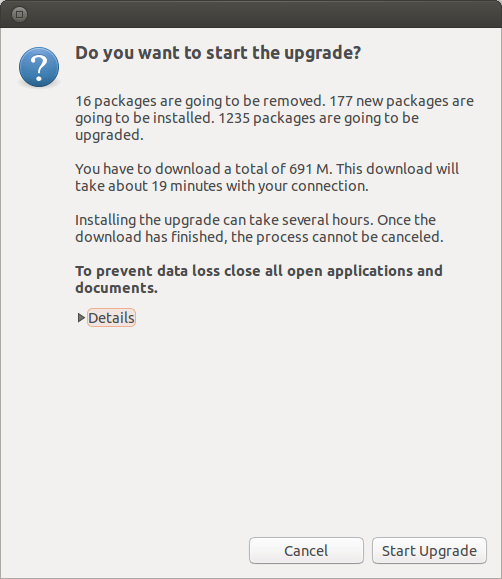
现在Software Updater就会获取文件包并进行安装。这将需要一段时间,具体时间长短取决于你的网络连接速度。坐下来放松片刻吧。
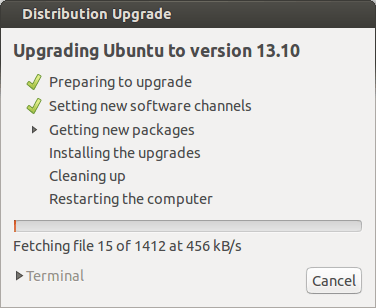
过一会儿,你将被询问是否删除不必要的应用程序或软件包。
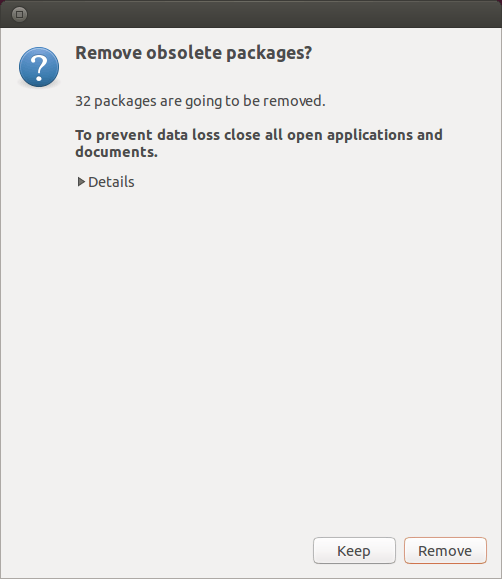
最后,点击重启完成升级。
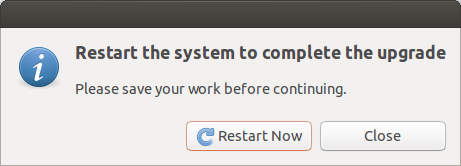
现在你的系统就是最新的Ubuntu 13.10发布版本了。
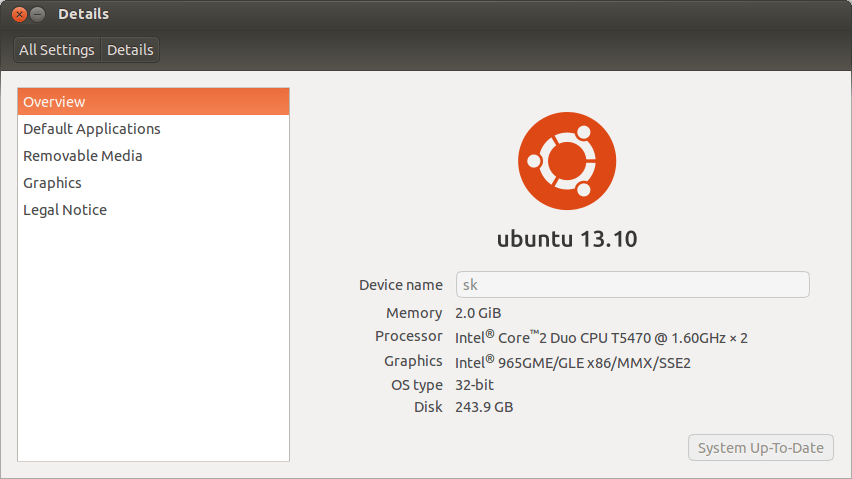
服务器版升级
要从Ubuntu 13.10服务器版升级到Ubuntu 13.04服务器版本,请按下面步骤操作。
如果还没有安装 update-manager-core 软件包,请先安装它:
sudo apt-get install update-manager-core
打开 /etc/update-manager/release-upgrades 文件,
sudo nano /etc/update-manager/release-upgrades
按如下所示进行编辑,设置 Prompt=normal。
# Default behavior for the release upgrader.
[DEFAULT]
# Default prompting behavior, valid options:
#
# never - Never check for a new release.
# normal - Check to see if a new release is available. If more than one new
# release is found, the release upgrader will attempt to upgrade to
# the release that immediately succeeds the currently-running
# release.
# lts- Check to see if a new LTS release is available. The upgrader
# will attempt to upgrade to the first LTS release available after
# the currently-running one. Note that this option should not be
# used if the currently-running release is not itself an LTS
# release, since in that case the upgrader won't be able to
# determine if a newer release is available.
Prompt=normal现在就可以把系统升级到最新服务器版本了,使用下面的命令:
sudo do-release-upgrade -d
按照屏幕上的指示一步一步操作。大功告成!!
已经成功的升级到Ubuntu 13.10了,现在该做些什么呢?看看我们的新文章“安装Ubuntu13.10后最应该做的几件事”。现在你的系统已经很完善了。庆祝吧!!
via: http://www.unixmen.com/upgrade-ubuntu-13-04-raring-ubuntu-13-10-saucy-salamander/
译者:runningwater 校对:Caroline
本文转载来自 Linux 中国: https://github.com/Linux-CN/archive






















