Linux中国
在 Centos/RHEL 6.X 上安装 Wetty
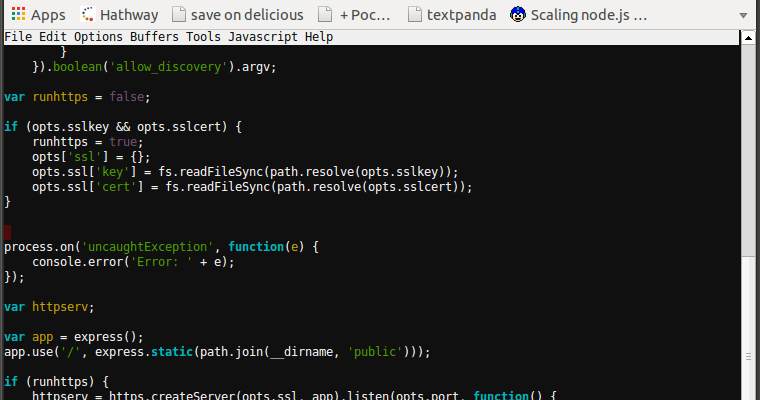
第1步: 安装 epel 源
# wget http://download.fedoraproject.org/pub/epel/6/i386/epel-release-6-8.noarch.rpm
# rpm -ivh epel-release-6-8.noarch.rpm
第2步:安装依赖
# yum install epel-release git nodejs npm -y
(LCTT 译注:对,没错,是用 node.js 编写的)
第3步:在安装完依赖后,克隆 GitHub 仓库
# git clone https://github.com/krishnasrinivas/wetty
第4步:运行 Wetty
# cd wetty
# npm install
第5步:从 Web 浏览器启动 Wetty 并访问 Linux 终端
# node app.js -p 8080
第6步:为 Wetty 安装 HTTPS 证书
# openssl req -x509 -newkey rsa:2048 -keyout key.pem -out cert.pem -days 365 -nodes
等待完成。
第7步:通过 HTTPS 来使用 Wetty
# nohup node app.js --sslkey key.pem --sslcert cert.pem -p 8080 &
第8步:为 wetty 添加一个用户
# useradd <username>
# Passwd <username>
第9步:访问 wetty
http://Your_IP-Address:8080
输入你之前为 wetty 创建的证书然后访问。
到此结束!
via: http://www.unixmen.com/install-wetty-centosrhel-6-x/
作者:Debojyoti Das 译者:strugglingyouth 校对:wxy
本文转载来自 Linux 中国: https://github.com/Linux-CN/archive
对这篇文章感觉如何?
太棒了
0
不错
0
爱死了
0
不太好
0
感觉很糟
0
More in:Linux中国
捐赠 Let's Encrypt,共建安全的互联网
随着 Mozilla、苹果和谷歌对沃通和 StartCom 这两家 CA 公司处罚落定,很多使用这两家 CA 所签发证书的网站纷纷寻求新的证书签发商。有一个非盈利组织可以为大家提供了免费、可靠和安全的 SSL 证书服务,这就是 Let's Encrypt 项目。现在,它需要您的帮助
Let's Encrypt 正式发布,已经保护 380 万个域名
由于 Let's Encrypt 让安装 X.509 TLS 证书变得非常简单,所以这个数量增长迅猛。
关于Linux防火墙iptables的面试问答
Nishita Agarwal是Tecmint的用户,她将分享关于她刚刚经历的一家公司(印度的一家私人公司Pune)的面试经验。在面试中她被问及许多不同的问题,但她是iptables方面的专家,因此她想分享这些关于iptables的问题和相应的答案给那些以后可能会进行相关面试的人。 所有的问题和相应的答案都基于Nishita Agarwal的记忆并经过了重写。 嗨,朋友!我叫Nishita Agarwal。我已经取得了理学学士学位,我的专业集中在UNIX和它的变种(BSD,Linux)。它们一直深深的吸引着我。我在存储方面有1年多的经验。我正在寻求职业上的变化,并将供职于印度的P
Lets Encrypt 已被所有主流浏览器所信任
旨在让每个网站都能使用 HTTPS 加密的非赢利组织 Lets Encrypt 已经得了 IdenTrust的交叉签名,这意味着其证书现在已经可以被所有主流的浏览器所信任。从这个里程碑事件开始,访问者访问使用了Lets Encrypt 证书的网站不再需要特别配置就可以得到 HTTPS 安全保护了。 Lets Encrypt 的两个中级证书 ...






















